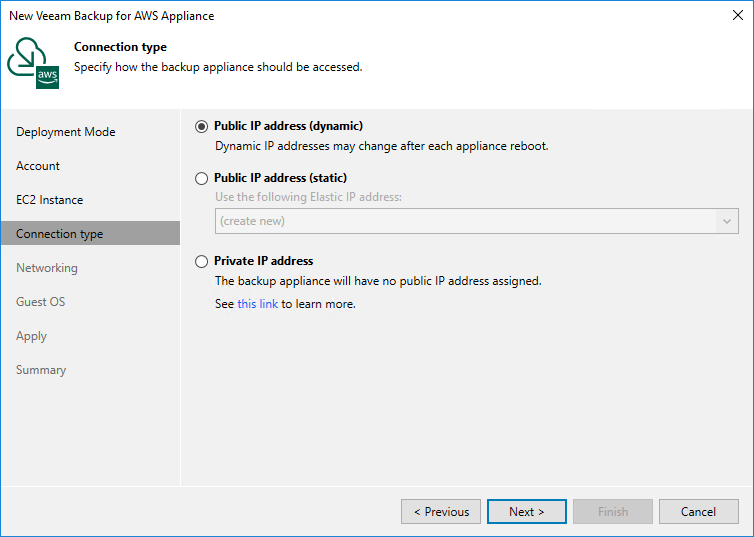Step 5. Specify Connection Type
At the Connection Type step of the wizard, choose whether you want to assign a dynamic or a static (Elastic) public IP address, or a private IP address to the backup appliance. After the backup appliance is deployed, Veeam Backup & Replication will use the specified connection type to connect to the appliance.
To assign an Elastic IP address, you can either reserve a new address or specify an existing one:
- To reserve a new IP address, select the (create new) option from the Use the following address drop-down list.
- To assign an existing IP address, select it from the Use the following address drop-down list.
For an IP address to be displayed in the list of available addresses, it must be allocated to the AWS Region specified at step 3 of the wizard, as described in AWS Documentation. Note that elastic IP addresses that are used by any other EC2 instances are not displayed in the list.
For more information on Elastic IP addresses, see AWS Documentation.
Notes |
|