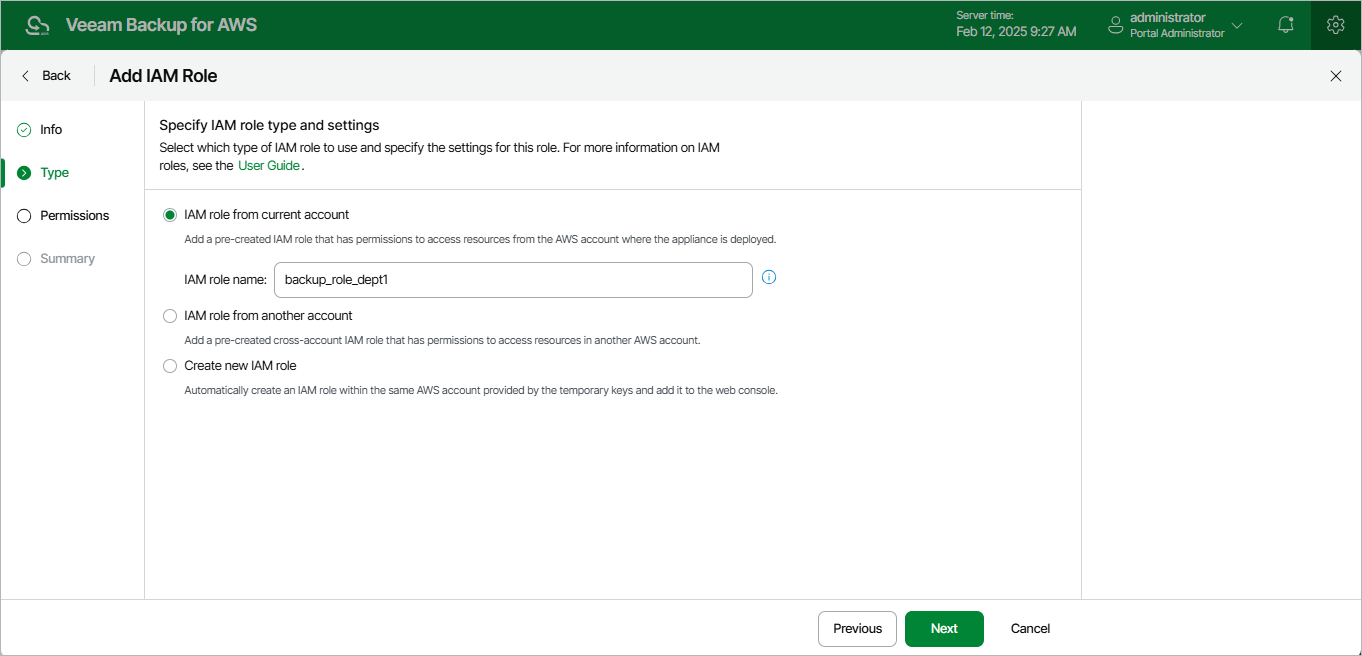Specifying Settings for IAM Role from Initial Account
[This step applies only if you have selected the IAM role from current account option]
At the Type step of the wizard, use the IAM role name field to enter the IAM role name as specified in AWS. If the IAM role was created with a path, you must specify the full path and the name of the IAM role. For example, /dept_1/backup_role.
Important |
To allow the backup appliance to assume the IAM role, you must configure trust relationships for the role as described in section Before You Begin. |