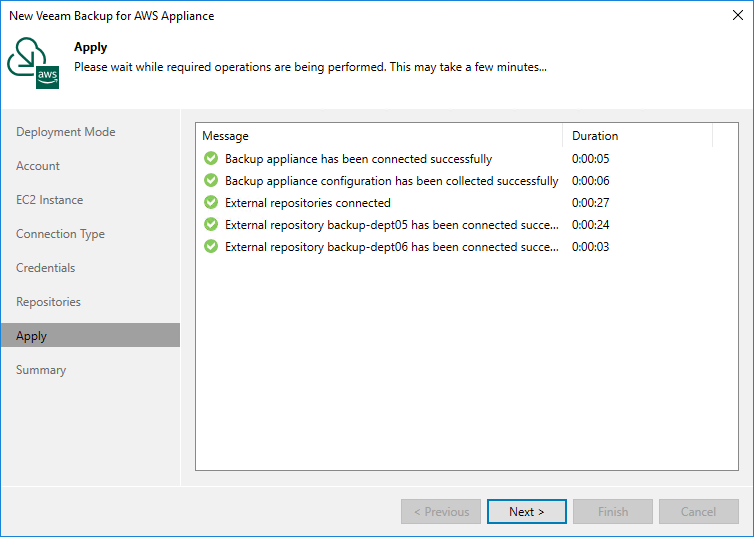Step 8. Track Progress
Veeam Backup & Replication will display the results of every step performed while connecting the backup appliance. At the Apply step of the wizard, wait for the process to complete and click Next.
Note |
When adding an existing appliance to the backup infrastructure, Veeam Backup & Replication collects session results only for the past 48 hours, as well as information on all snapshots, backups and policies. |