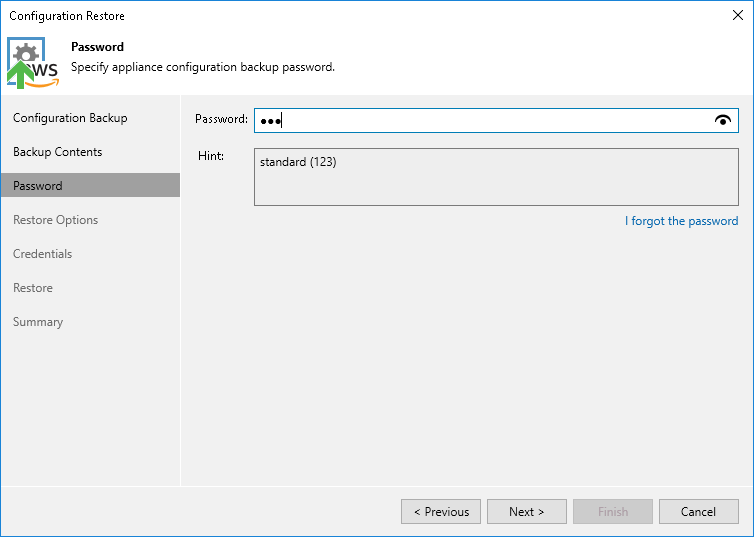Step 4. Specify Password
At the Password step of the wizard, specify a password used to encrypt the configuration backup.
If you do not remember the password, you can restore configuration backup data without providing it. To do that, click the I forgot the password link and follow the instructions provided in the Veeam Backup & Replication User Guide, section Decrypting Data Without Password.
Note |
To restore configuration data without a password, the following requirements must be met:
|