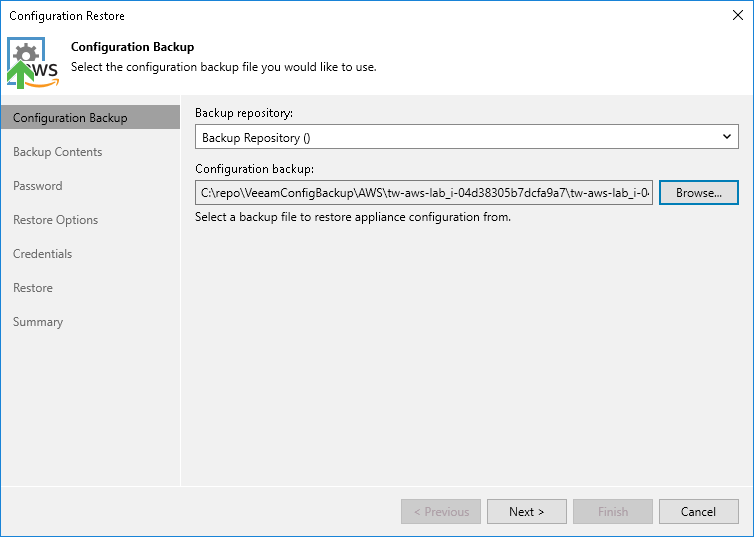Step 2. Choose Backup File
At the Configuration Backup step of the wizard, do the following:
- From the Backup repository list, select a repository where the configuration backup file is stored.
For a repository to be displayed in the list of available repositories, it must be added to the backup infrastructure as described Veeam Backup & Replication User Guide, section Adding Backup Repositories.
- Click Browse and select the necessary file.
Note |
If the selected configuration backup file is not stored on the backup server, Veeam Backup & Replication will copy the file to a temporary folder on the server and automatically delete it from the folder as soon as the restore process completes. |