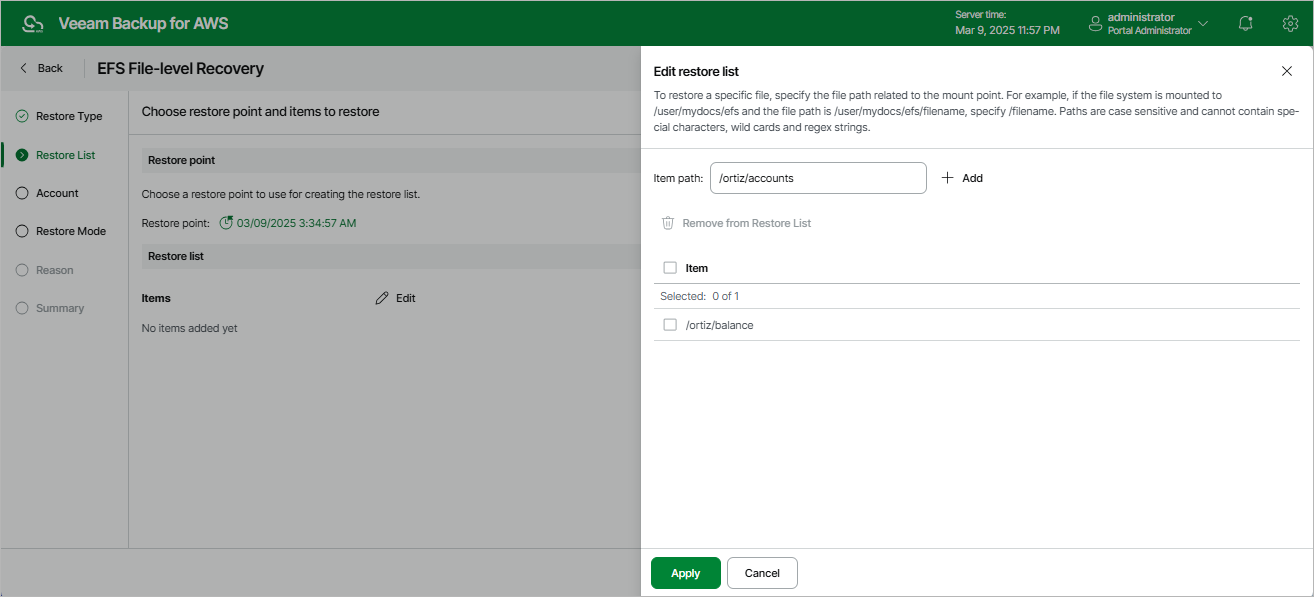Step 3b. Specify Items to Restore
To add files and folders to the restore list:
- In the Restore list section, click Edit.
- In the Edit restore list window, do the following:
- For each file or folder you want to recover, specify a path in the Item path field and click Add. Note that you cannot add more than 5 paths.
Paths are case sensitive and cannot contain wild cards and regex strings. The following characters are not supported: ? * : " < > ` .
Note |
The specified paths must be related to the mount point of the file system. For example, if the file system is mounted to the /user/mydocs/efs point and the file path is /user/mydocs/efs/file1, specify /file1. |
- Review the restore list and click Apply.