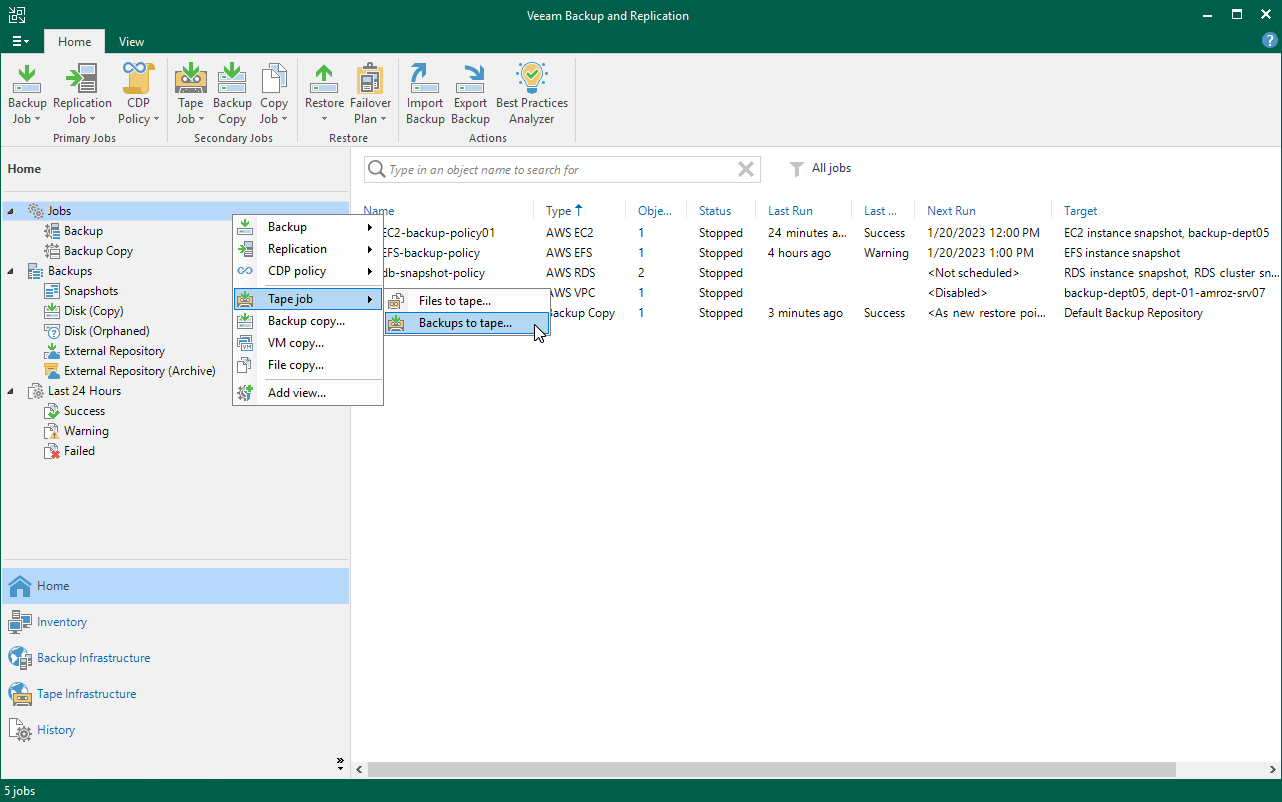Copying Backups to Tapes
Veeam Backup & Replication allows you to automate copying of image-level backups of EC2 instances to tape devices and lets you specify scheduling, archiving and media automation options. For more information on supported tape libraries, see the Veeam Backup & Replication User Guide, section Tape Devices Support.
Before you start copying backup to tapes:
- Copy EC2 instance backups to on-premises backup repositories. To learn how to copy backups, see the instructions provided in Creating Backup Copy Jobs.
- Connect tape devices to Veeam Backup & Replication as described in the Veeam Backup & Replication User Guide, section Tape Devices Deployment.
- Configure the tape infrastructure as described in steps 1–3 in the Veeam Backup & Replication User Guide, section Getting Started with Tapes.
To copy EC2 instance backups to tapes, create a backup to tape job as described in the Veeam Backup & Replication User Guide, section Creating Backup to Tape Jobs.