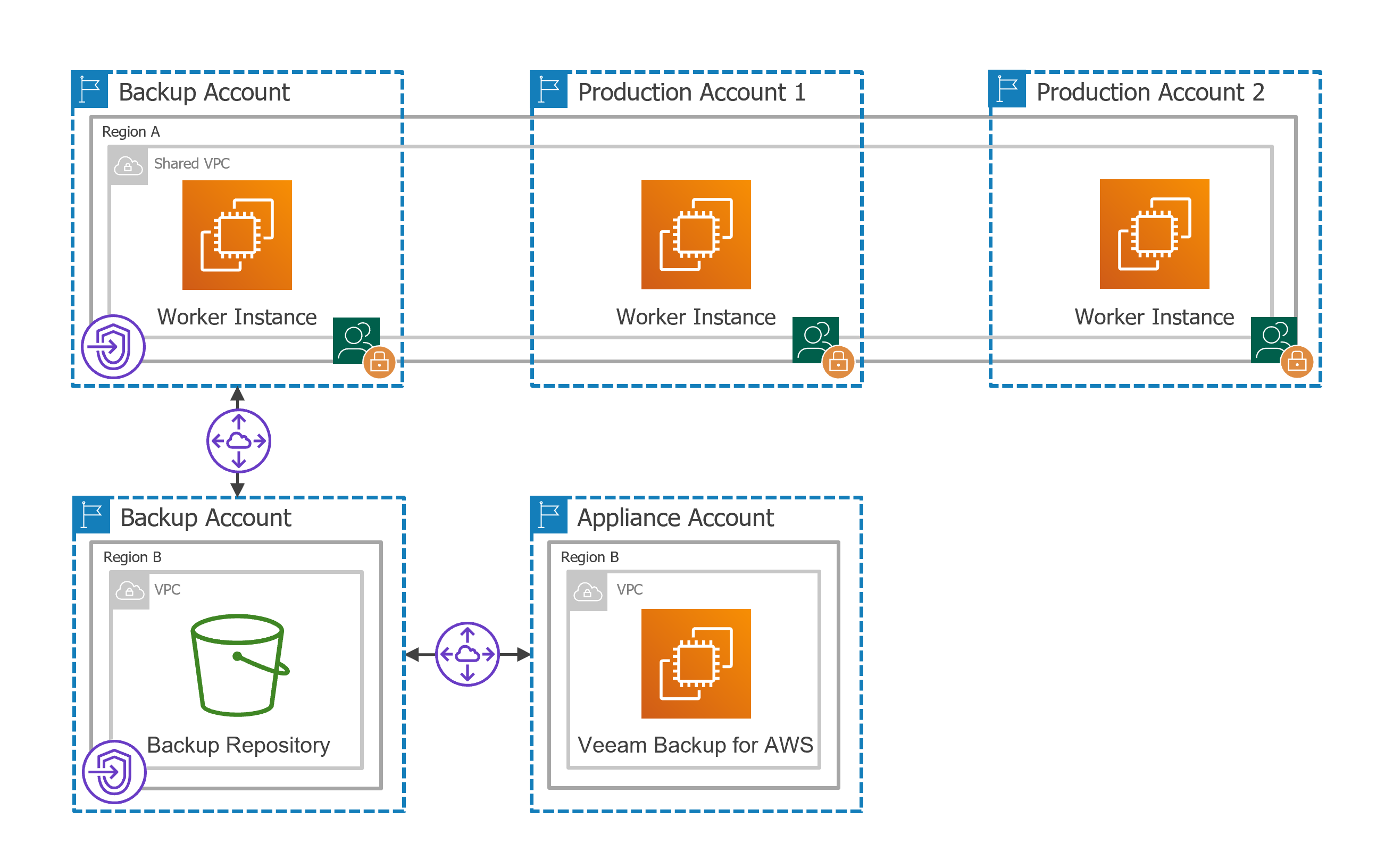Configuring Private Networks for Production Accounts
If you have multiple AWS accounts and want to deploy worker instances in production accounts, the estimated cost of VPC endpoints per account may occur to be significantly high. To reduce the cost, you can create a single resource share in one AWS account for all subnets to which the worker instances will be connected, and share the resource with other AWS accounts belonging to the same organization.
For Veeam Backup for AWS to be able to deploy worker instances in a private environment in production accounts, perform the following steps: