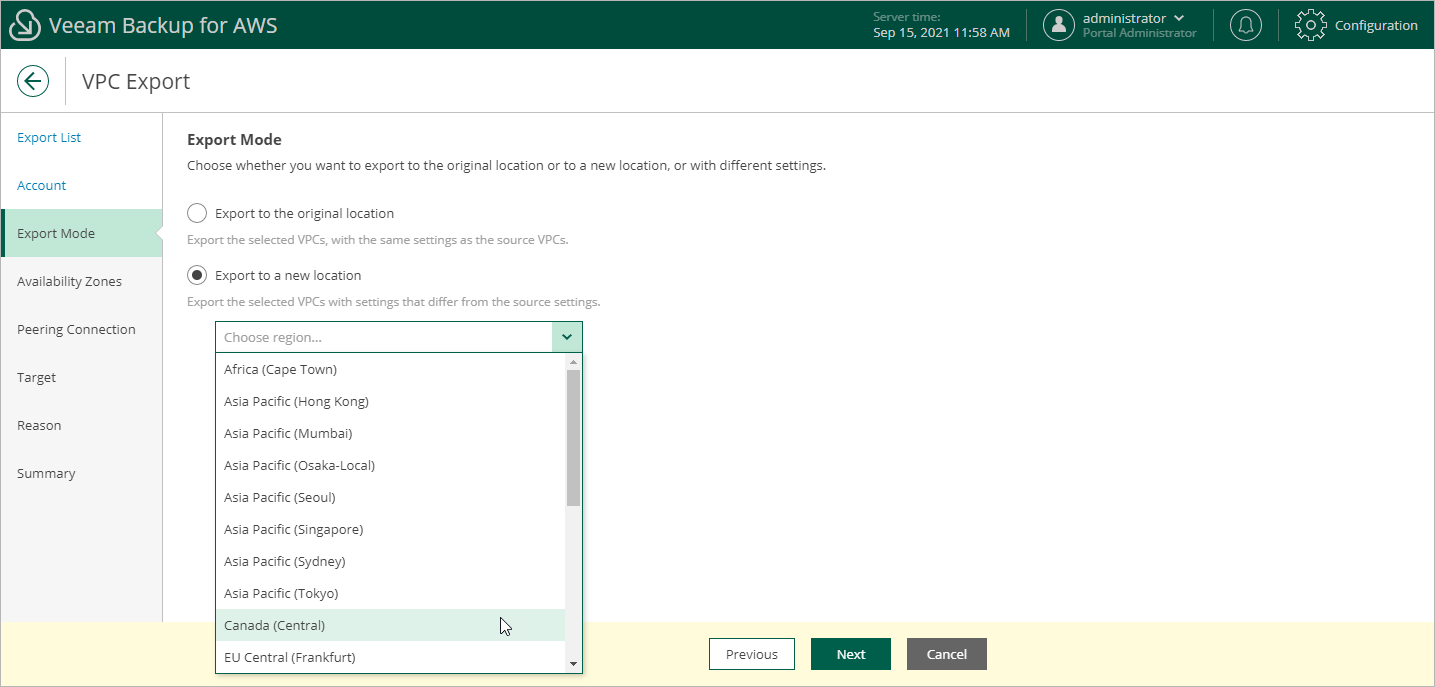Step 4. Choose Export Mode
At the Export Mode step of the wizard, choose whether you plan to restore the exported VPC configuration to the original or to a custom location. If you select the Export to a new location option, specify the target AWS Region where the VPC configuration will be restored.
Important |
|