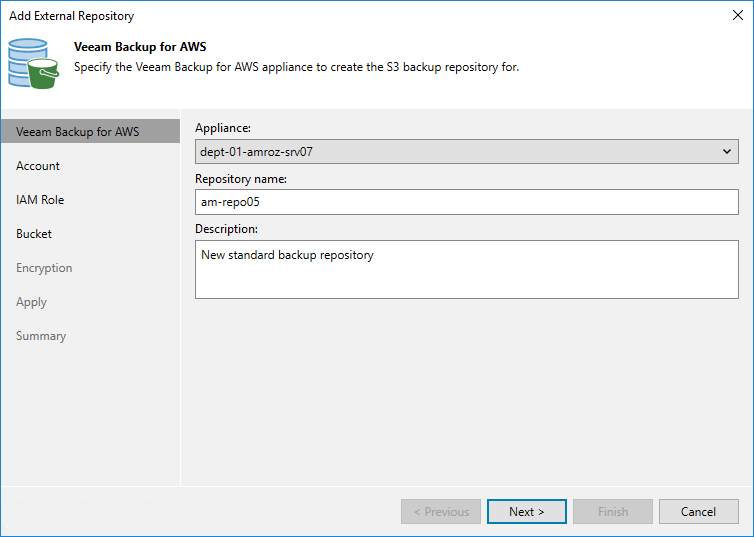Step 2. Specify Repository Details
At the Veeam Backup for AWS step of the wizard, do the following:
- From the Appliance drop-down list, select a backup appliance that will manage the repository.
For an appliance to be displayed in the Appliance drop-down list, it must be added to the backup infrastructure as described in section Deploying Backup Appliance or Connecting to Existing Appliances.
- Use the Repository name and Description fields to enter a name for the new repository and to provide a description for future reference. The maximum length of the name is 125 characters; the following characters are not supported: \ / " ' [ ] : | < > + = ; , ? * @ & _ .
Veeam Backup & Replication will create a folder with the specified name in the storage bucket that you will specify at the step 5 of the wizard. This folder will be used to store backed-up data.