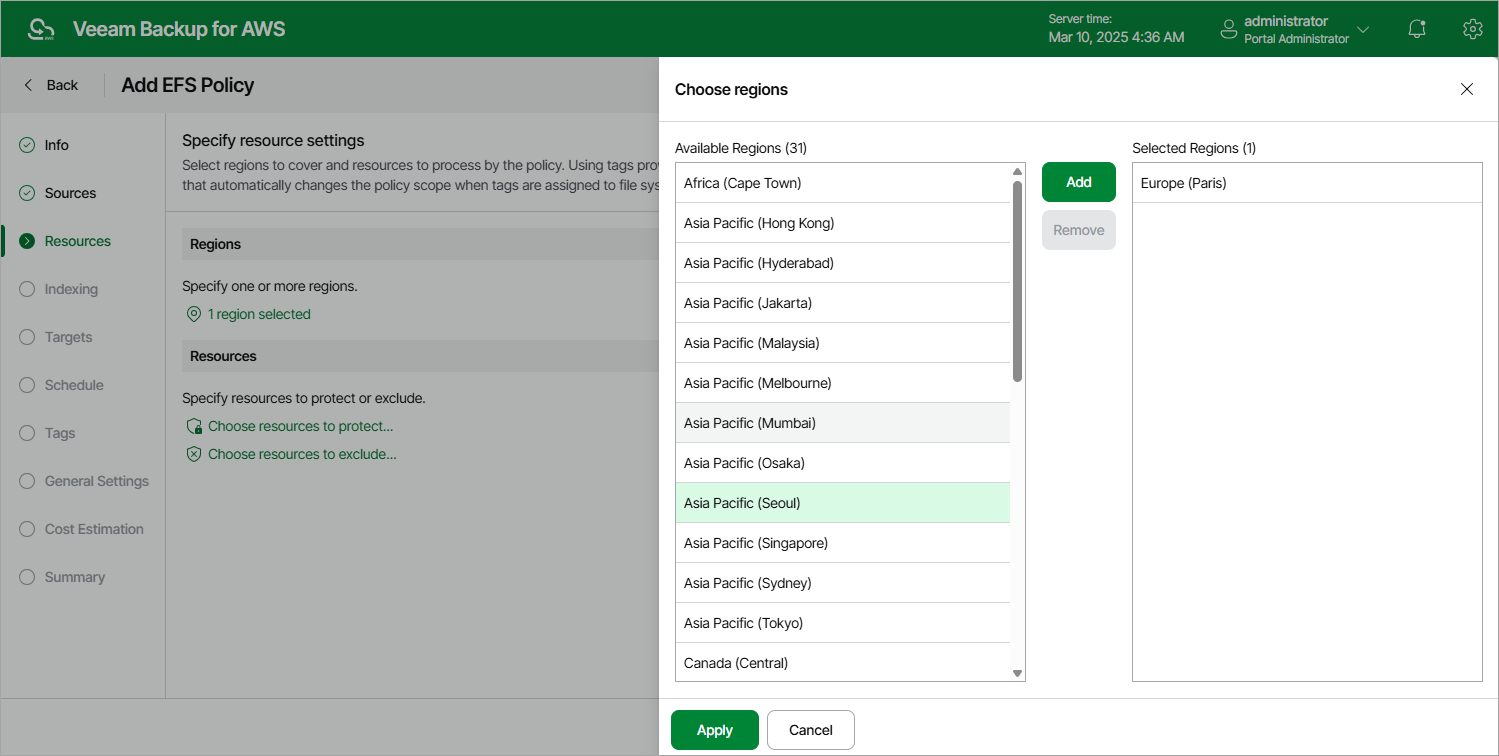Step 4a. Select AWS Regions
In the Regions section of the Resources step of the wizard, select AWS Regions where EFS file systems that you plan to back up reside:
- Click Choose regions.
- In the Choose regions window, select the necessary AWS Regions from the Available Regions list, and click Add.
The list of available regions will depend on the option you have selected at step 3 of the wizard. If you have selected the Organization option, the list will contain all existing AWS Regions; if you have selected the Account option, the list will contain all AWS Regions enabled for the AWS account.
- To save changes made to the backup policy settings, click Apply.