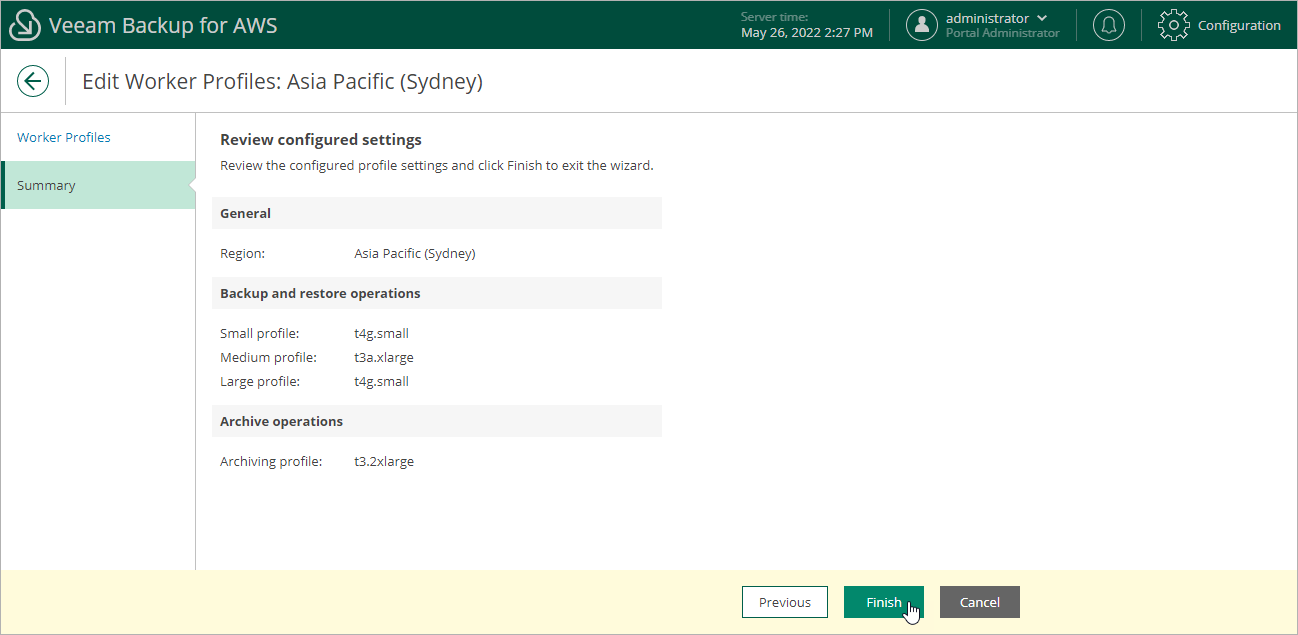Editing Profiles
For each set of worker profiles created for an AWS Region, you can modify settings specified while creating the profile set:
- Switch to the Configuration page.
- Navigate to Workers > Profile.
- Select the profile set and click Edit.
- Complete the Edit Worker Profiles wizard:
- To change profiles that will be used to deploy workers in the selected region, follow the instructions provided in section Adding Profiles (step 3.b).
- At the Summary step of the wizard, review configuration information and click Finish to confirm the changes.
Note |
If there are any worker instances that are currently involved in a backup or archive backup process in the selected region, the changes will be applied only when the process completes. |