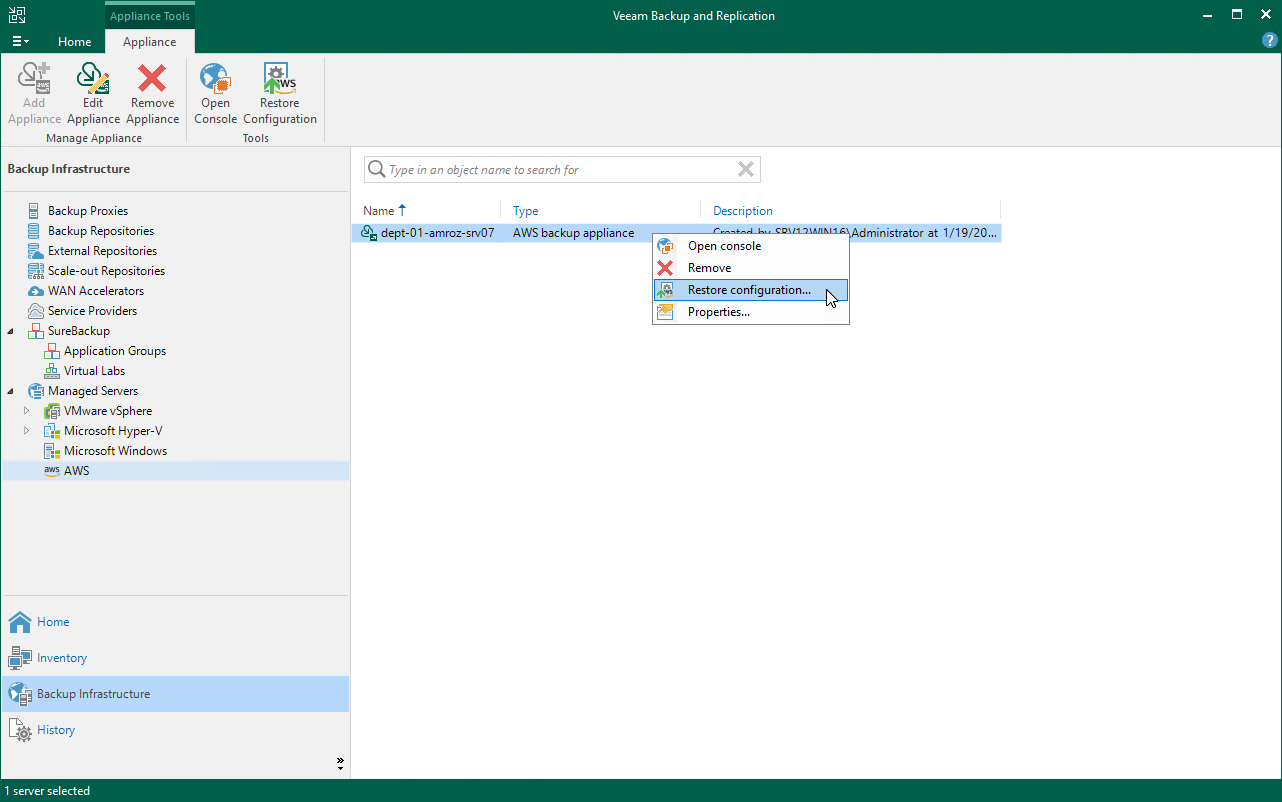Step 1. Launch Configuration Restore Wizard
To launch the Configuration Restore wizard, do the following:
- In the Veeam Backup & Replication console, open the Backup Infrastructure view.
- Navigate to Managed Servers > AWS.
- Select a backup appliance for which you want to perform the restore operation, and click Restore Configuration on the ribbon.
Alternatively, you can right-click the necessary appliance and select Restore configuration.