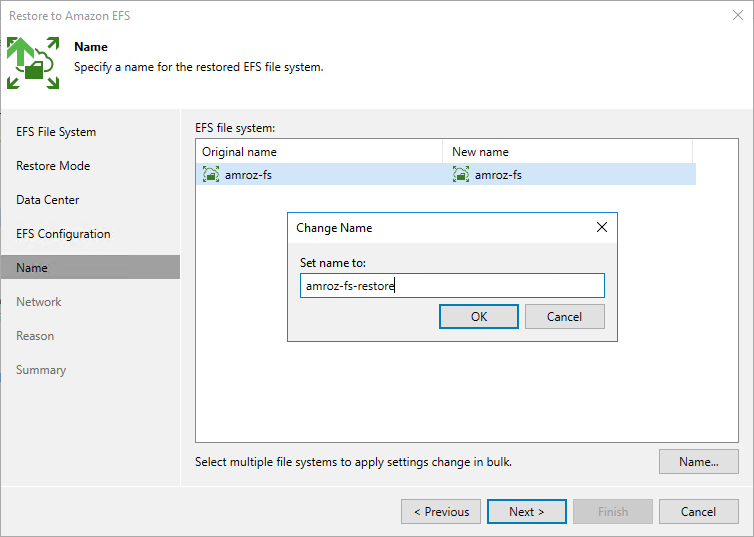This is an archive version of the document. To get the most up-to-date information, see the current version.
This is an archive version of the document. To get the most up-to-date information, see the current version.Step 7. Specify File System Name
[This step applies only if you have selected the Restore to a new location, or with different settings option at the Restore Mode step of the wizard]
At the Name step of the wizard, you can specify a new name for the restored EFS file system.
Tip |
You can specify a single prefix or suffix and add it to the names of multiple restored EFS file systems. To do that, select the necessary file systems and click Name. In the Change Name window, select the Add prefix or Add suffix check box, and provide the text that you want to add. Then, click OK. |