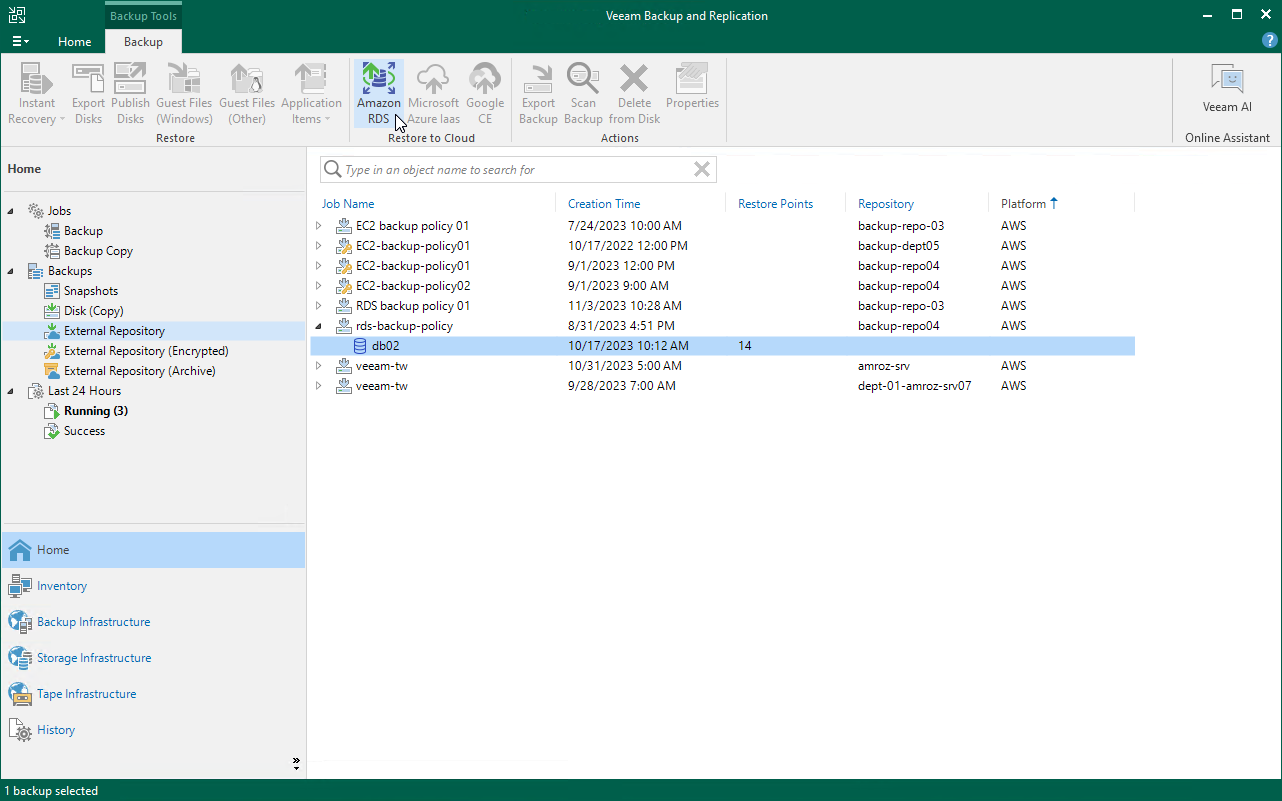Restoring RDS Databases
You can recover corrupted databases of a DB instance running the Microsoft SQL Server or PostgreSQL database engine from an image-level backup in the Veeam Backup for AWS Web UI only. However, you can launch the RDS Database Restore wizard directly from the Veeam Backup & Replication console to start the restore operation:
- In the Veeam Backup & Replication console, open the Home view.
- Navigate to Backups > External Repository.
- Expand the backup policy that protects the database you want to recover, select the necessary database and click Amazon RDS on the ribbon.
Alternatively, you can right-click the selected database and click Restore to Amazon RDS.
Veeam Backup & Replication will open the RDS Database Restore wizard in a web browser. Complete the wizard as described in section Performing Database Restore.