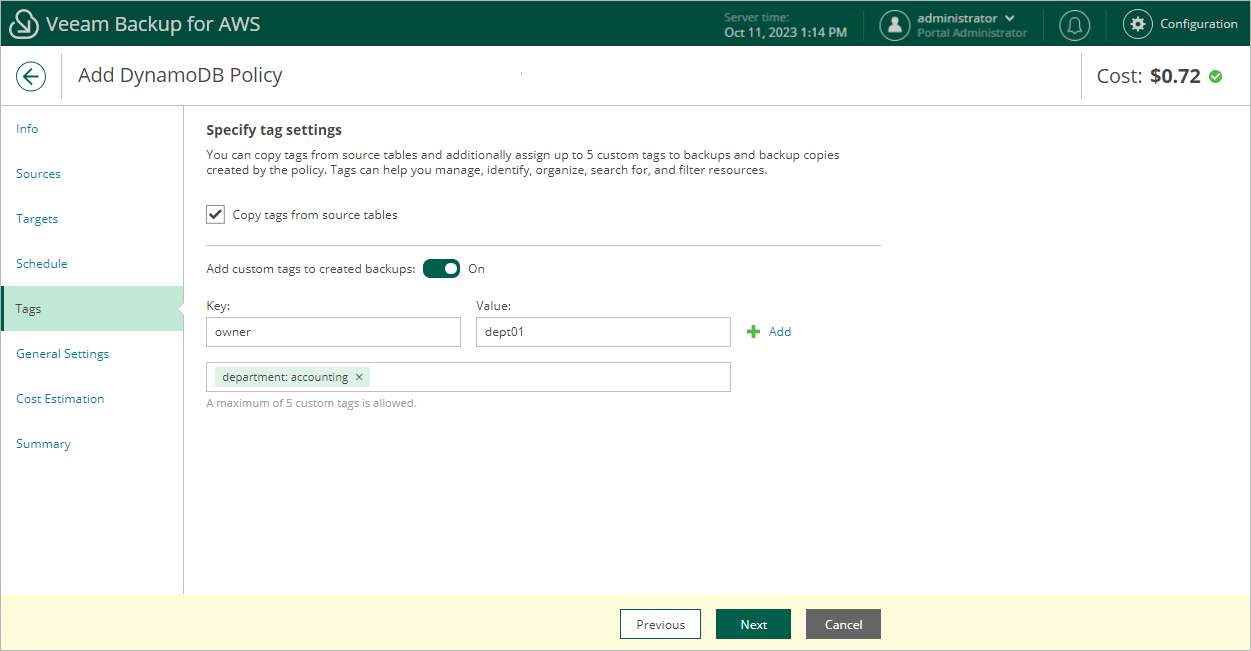Step 6. Enable AWS Tags Assigning
At the Tags step of the wizard, choose whether you want to assign AWS tags to backups and backup copies.
- To assign already existing AWS tags from the processed DynamoDB tables, select the Copy tags from source tables check box.
If you choose to copy tags from the source tables, Veeam Backup for AWS will first create a backup or backup copy of the DynamoDB table and assign to the created backup AWS tags with Veeam metadata, then Veeam Backup for AWS will copy tags from the processed table and, finally, assign the copied AWS tags to the backup.
- To assign your own custom AWS tags, set the Add custom tags to created backups toggle to On and specify the AWS tags explicitly. To do that, use the Key and Value fields to specify a key and value for the new custom AWS tag, and then click Add. Note that you cannot add more than 5 custom AWS tags.
If you choose to add custom tags to the created backups, Veeam Backup for AWS will assign the specified tags right after it creates a backup or backup copy.