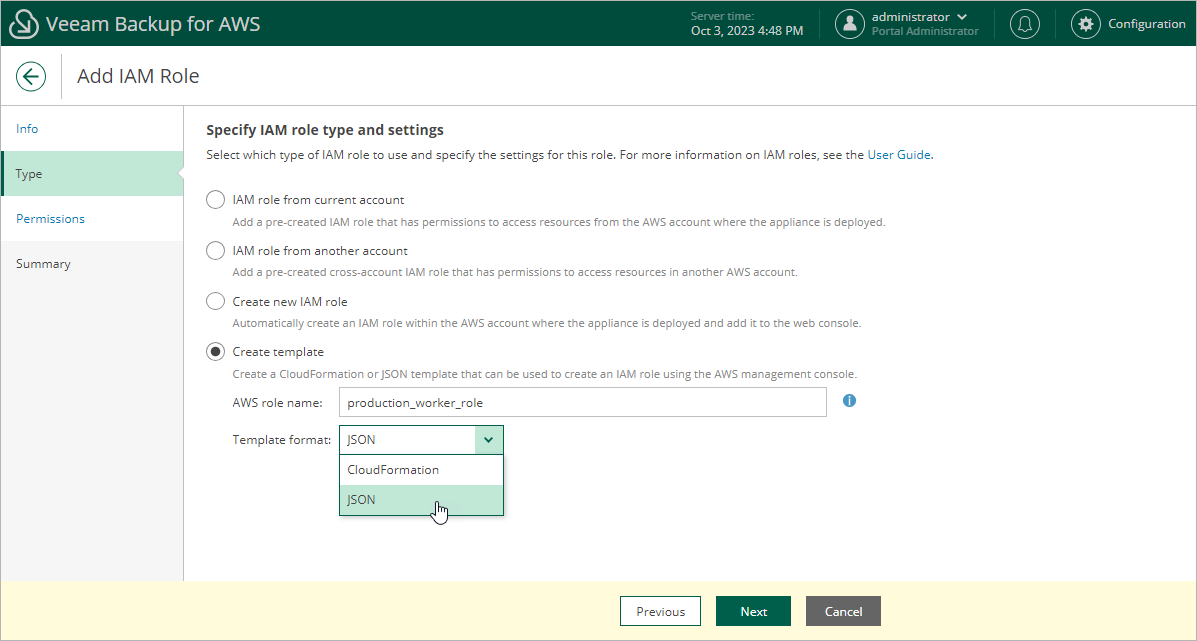Specifying Settings for Template
[This step applies only if you have selected the Create template option]
At the Type step of the wizard, specify the following settings:
- In the AWS role name field, specify a name that will be assigned to the IAM role in AWS.
- Use the Template format drop-down list to choose whether you want to generate a CloudFormation template or a JSON policy document that will be used to create the IAM role in the AWS Management Console:
- Select CloudFormation if you want to create a CloudFormation template and export it to a .CFORM file. You can further upload the file to the CloudFormation service and use it to create the IAM role automatically.
To learn how to upload templates to the CloudFormation service, see AWS Documentation.
- Select JSON if you want to create a policy document and export it to a .JSON file. You can further use the file to create an IAM policy using the IAM service and attach the policy to the IAM role manually.
To learn how to create an IAM role in the AWS Management Console, see Appendix A. Creating IAM Roles in AWS. To learn how to attach IAM policies to IAM roles, see Appendix B. Creating IAM Policies in AWS.