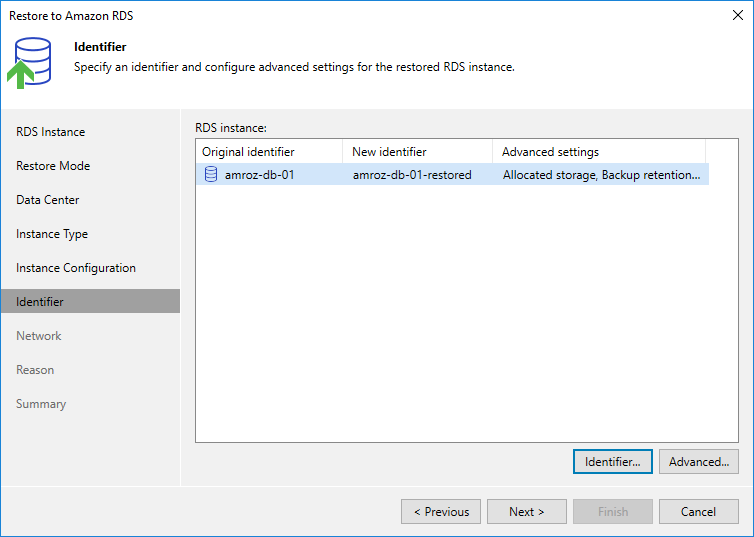This is an archive version of the document. To get the most up-to-date information, see the current version.
This is an archive version of the document. To get the most up-to-date information, see the current version.Step 8. Specify Database Identifier
[This step applies only if you have selected the Restore to a new location, or with different settings option at the Restore Mode step of the wizard]
At the Identifier step of the wizard, you can specify a new identifier for the restored DB instance.
Consider the following limitations:
- The instance identifier must be unique for each AWS Region within one AWS Account.
- The instance identifier can contain only lowercase Latin letters and hyphens, but cannot contain two consecutive hyphens.
- The first character of the instance identifier must be a letter. The last character of the identifier must not be a hyphen.
- The maximum length of the instance identifier is 63 characters.
For more information on limitations for DB instance identifiers, see AWS Documentation.
Tip |
The Identifier step of the wizard contains preconfigured settings retrieved from the source DB instance. If you want to specify advanced configuration settings for the restored DB instance, click Advanced and edit the necessary settings in the Advanced Settings window. For more information on all available settings that can be specified for DB instances, see AWS Documentation. |