The following steps briefly describe the overall process when recovering Active Directory objects using Veeam Explorer for Microsoft Active Directory:
- The backup content is obtained using Veeam Backup & Replication capabilities. See Obtaining Database File from VM Backup.
- The VM file system is mounted to the local mount server.
- Veeam Explorer for Microsoft Active Directory obtains the database hierarchy information and displays this information to the user.
- Users utilize Veeam Explorer for Microsoft Active Directory capabilities to recover or export data from the backup file.
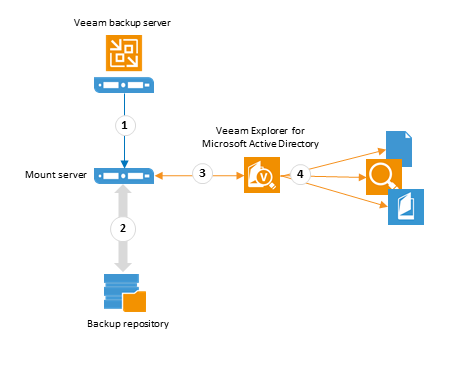
|
Veeam Explorer for Microsoft Active Directory requires full access to the Active Directory database files for item recovery. See Required Permissions. |
Send feedback | Updated on 3/21/2018







