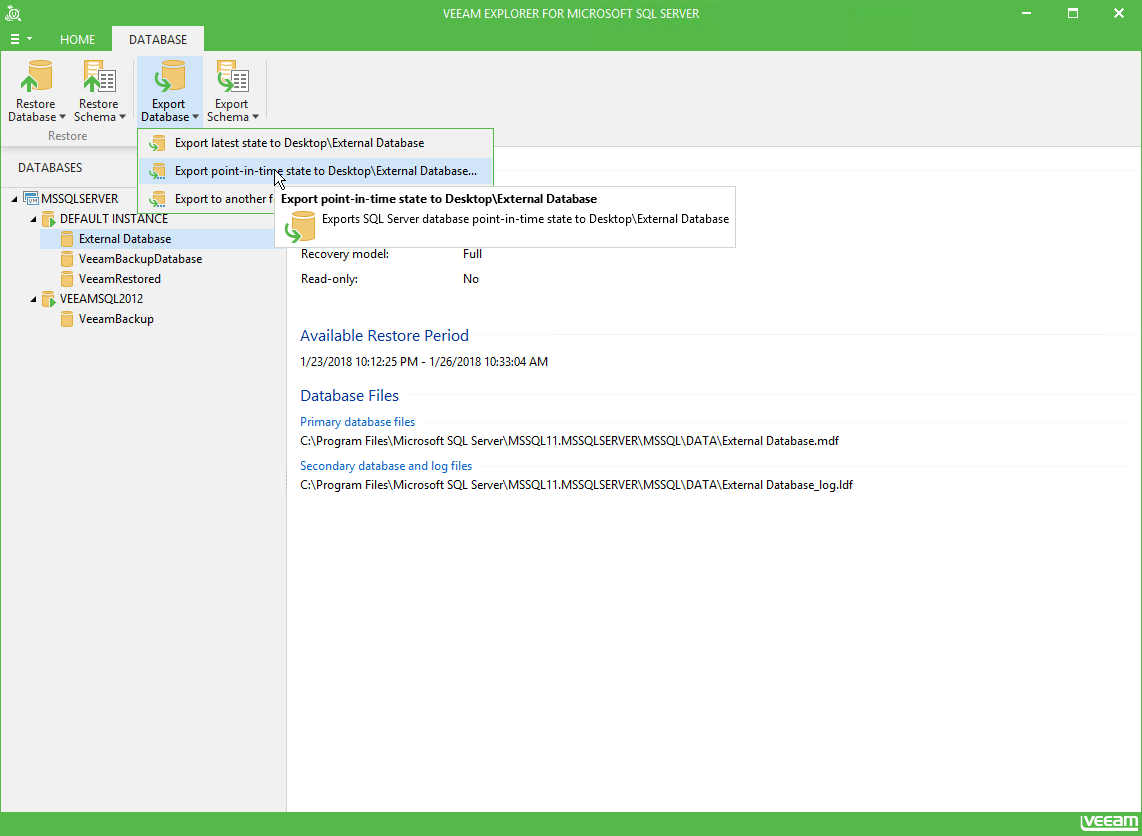This feature is available only when exporting a single database. To quickly export selected database state as of prior to the specified transaction to default location:
- To export single database, select it in the navigation tree and click Export point-in-time state to Desktop\<db_name> command from the ribbon or database's shortcut menu. To export multiple databases, select the server or instance node in the navigation tree and click Export Databases > Export point-in-time state to Desktop\<server_name> or the Export Databases > Export point-in-time state to Desktop\<instance_name>.
- Select Restore to a point in time option and use the slider to specify the necessary point. Select the Perform restore to the specific transaction check box.
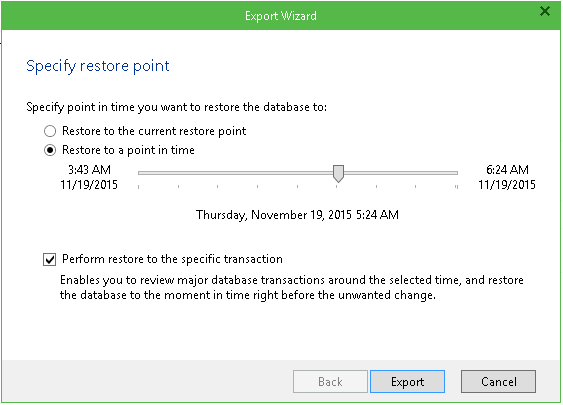
When exporting multiple databases, consider that depending on the database recovery model, the following cases are possible:
- Some database(s) will be exported as not of the specified moment but to the different time (the closest prior to selection)
- Some database(s) cannot be exported as of point in time since there are no transaction logs for the specified period
- Some database(s) will be exported as of the specified moment
- System databases will not be processed and will not appear in the list
- Select undesired operation and click Next. In this case, the database files will be obtained according to the state prior to the transaction involving the specified operation.
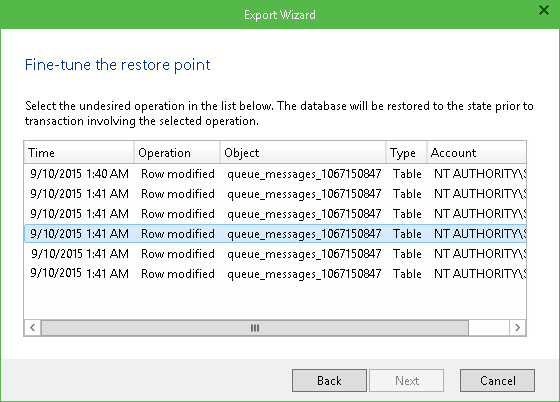
- Click Export.
Send feedback | Updated on 2/12/2018