Select the state to which you want to export your database:
- The Restore to the point in time of the selected image-level backup scenario allows you to obtain database files as for the moment when the VM’s current restore point was created by backup or replication job. Click Next. You will be taken to the Step 2. Specify Database Files Location of the export wizard.
- The Restore to a specific point in time scenario allows you to obtain database files as for the selected moment (point) in the time interval around the current restore point, generally, from the previous to the next restore point. Use the slider control to choose the point you need. Click Next. You will be taken to the Step 2. Specify Database Files Location of the export wizard.
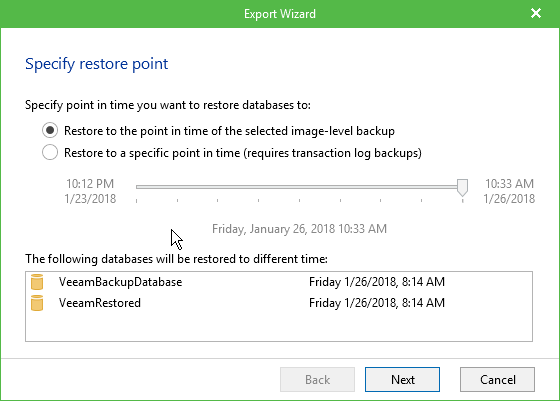
Depending on the database recovery model, the following cases are possible:
- Some database(s) will be exported as not of the specified moment but to the different time (the closest prior to selection)
- Some database(s) cannot be exported as of point in time since there are no transaction logs for the specified period
- Some database(s) will be exported as of the specified moment
- System databases will not be processed and will not appear in the list
Send feedback | Updated on 2/12/2018







