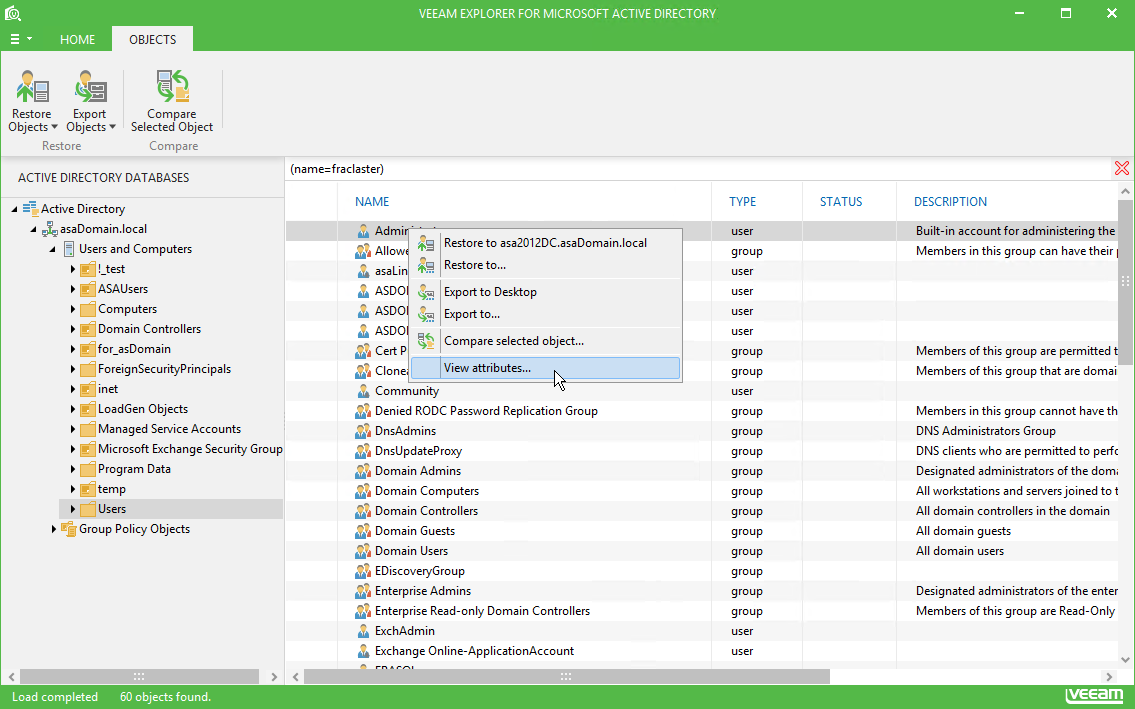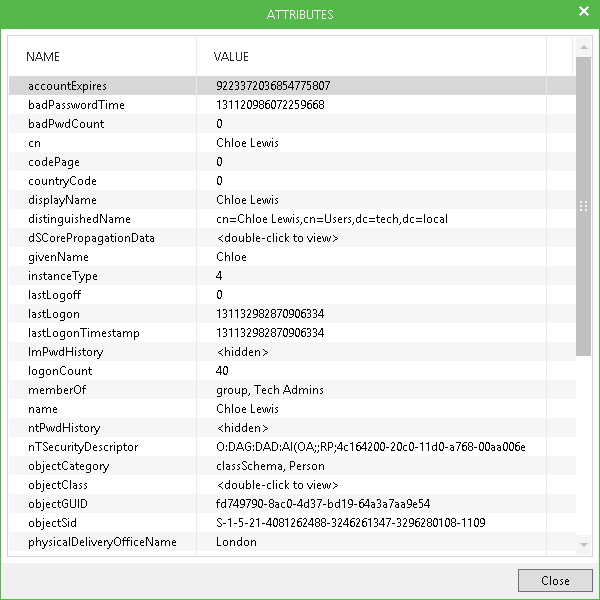To view the attributes of the selected object, in the navigation pane or in the preview pane, right-click the object and select View Attributes.
To copy necessary attributes to the clipboard, select the attribute in the list and press CRTL+C on the keyboard. Multiple selection is also supported.
Send feedback | Updated on 3/21/2018