Specify object names. When proceeding to this step, Veeam Explorer for Microsoft SQL Server checks for object name in backup to exist in the target database:
- If no duplicates exist, new name will be the same as the original one.
- If any duplicates are found, you will get a message asking to provide a different new name. You can click Auto to create new names automatically - then Veeam Explorer will use the original names followed by suffix (for example, <name>_new suffix). You can edit the name if necessary and click Auto to check for duplicates again. If the check is a success, you can proceed to the next step.
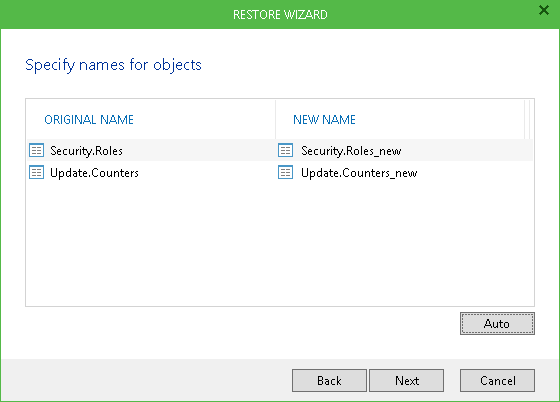
Send feedback | Updated on 2/12/2018







