Specify what restore point you want to use for export. You can select one of the following scenarios:
- The Restore to the current restore point scenario allows you to obtain data as for the moment when the VM’s current restore point was created. Click Next. You will be taken to the Step 2. Select Database Objects step of the export wizard.
- The Restore to a point in time scenario allows you to obtain selected database schema and objects as for the selected moment (point) in the time interval around the current restore point, generally, from the previous to the next restore point. Use the slider control to choose the point you need. Click Next. You will be taken to the Step 2. Select Database Objects step of the export wizard.
- You can select Perform restore to specific transaction checkbox to review major database transactions around the selected time. Then you can pick the necessary operation and obtain database files as for the moment right before the unwanted change.
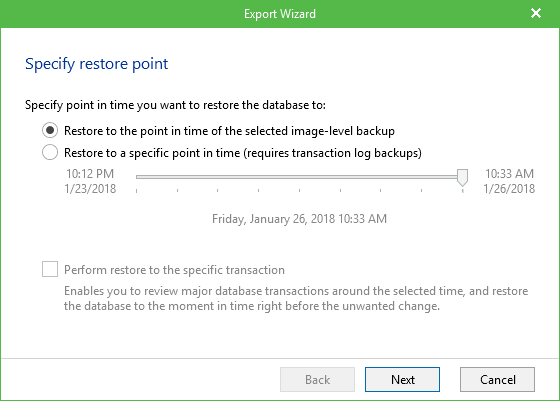
Send feedback | Updated on 2/12/2018







