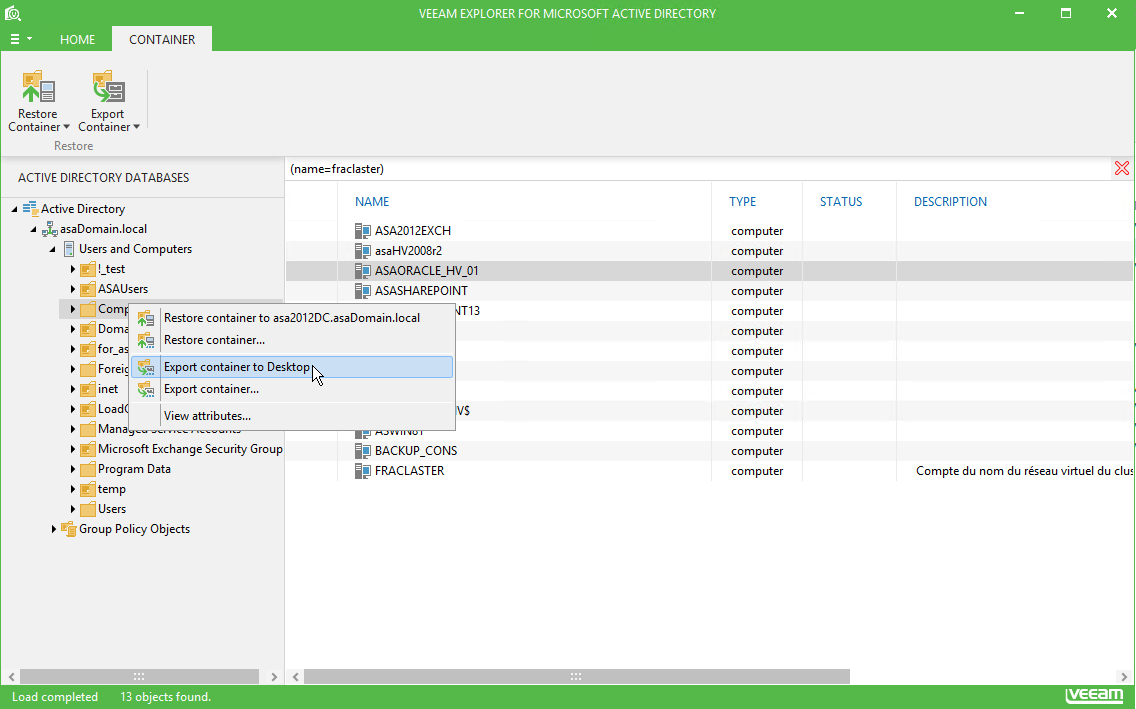To export a container or an object to the default location, do the following:
- Open Veeam Explorer for Microsoft Active Directory.
- In the Navigation pane or using the Preview pane, select an object you want to export,
- On the corresponding objects' type tab click Export Container > Export Container to <target_folder> or Export objects > Export Object to <target_folder>. Depending on the object type, names of the menu might be different. The <target_folder> destination depends on the location you use when exporting objects during the last export operation.
Send feedback | Updated on 3/7/2018