Select undesired operation and click Next. In this case, the database files will be obtained according to the state prior to the transaction involving the specified operation.
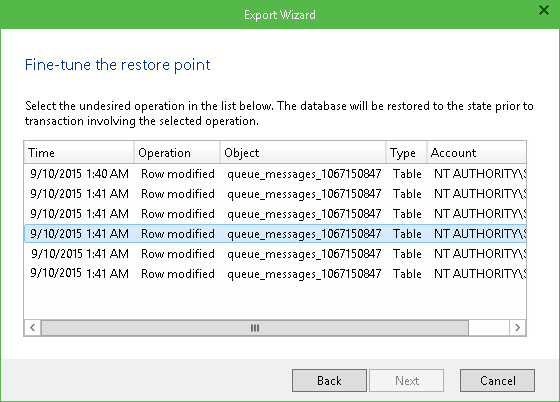
|
Veeam Explorer for Microsoft SQL Server database operations are listed in the SQL Server Database Operation Selection.section. |
Send feedback | Updated on 2/12/2018







