 This is an archive version of the document. To get the most up-to-date information, see the current version.
This is an archive version of the document. To get the most up-to-date information, see the current version.Active Full Backup
In some cases, you need to regularly create a full backup. For example, your corporate backup policy may require that you create a full backup on weekend and run incremental backup on work days. To let you conform to these requirements, Veeam Backup & Replication offers the ability to periodically perform active full backups.
The active full backup produces a full backup of a VM, just as if you run the backup job for the first time. Veeam Backup & Replication retrieves data for the whole VM from the source, compresses and deduplicates it and stores it to the full backup file — VBK.
The active full backup resets the chain of increments: all subsequent increments use the latest active full backup as a new starting point. A previously used full backup file remains on disk until it is automatically deleted according to the backup retention policy.
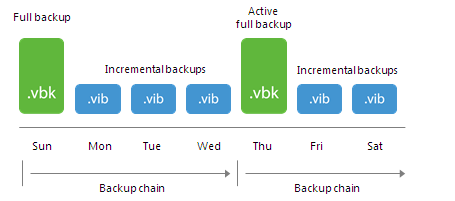
You can create active full backups manually or schedule a backup job to create active full backups with a certain periodicity.
- To create an active full backup manually, use the Active Full command from the shortcut menu of a corresponding backup job.
- To schedule active full backups, specify scheduling settings in the Advanced section of a corresponding backup job. You can schedule active full backups to run weekly, for example, every Saturday, or monthly, for example, every fourth Sunday of a month.