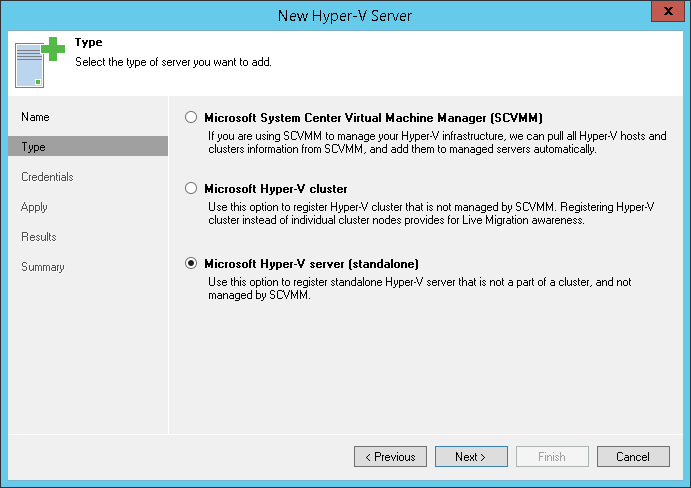This is an archive version of the document. To get the most up-to-date information, see the current version.
This is an archive version of the document. To get the most up-to-date information, see the current version.Step 3. Choose Server Type
In this article
At the Type step of the wizard, select the type of server that you want to add.
- Select Microsoft System Center Virtual Machine Manager if you want to add SCVMM that manages several Microsoft Hyper-V hosts. Veeam Backup & Replication will pull information about Microsoft Hyper-V hosts and clusters managed by SCVMM and add them to the list of servers as a part of the SCVMM hierarchy.
- Select Microsoft Hyper-V cluster if you want to add a Microsoft Hyper-V cluster not managed by SCVMM.
- Select Microsoft Hyper-V server if you want to add a standalone Microsoft Hyper-V host that is not a part of the Microsoft Hyper-V cluster and is not managed by SCVMM.