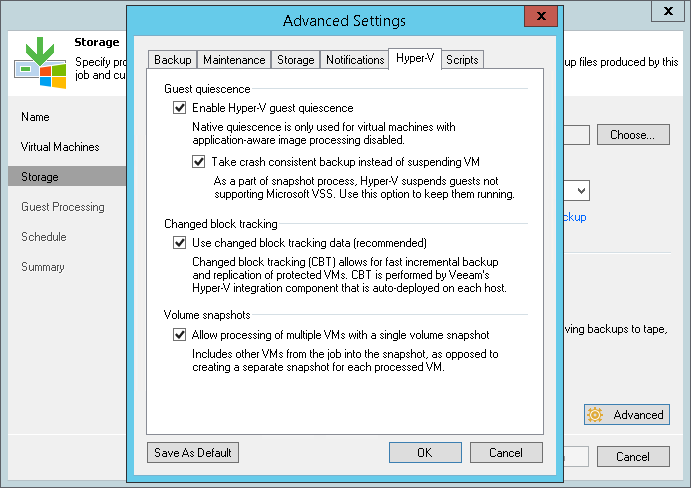This is an archive version of the document. To get the most up-to-date information, see the current version.
This is an archive version of the document. To get the most up-to-date information, see the current version.Microsoft Hyper-V Guest Quiescence
In this article
To create transactionally consistent backups and replicas for VMs that do not support Microsoft VSS (for example, Linux VMs), you must enable Microsoft Hyper-V guest quiescence for the job. In this case, Veeam Backup & Replication will use a native Microsoft Hyper-V approach to quiesce the VM. Microsoft Hyper-V guest quiescence helps freeze the file system and application data on the VM and create a stable shadow copy of the volume where VM data resides.
To quiesce the VM, Veeam Backup & Replication can use the following methods:
- Online backup (Microsoft Hyper-V method)
- Offline backup (Microsoft Hyper-V method)
- Crash-consistent backup (Veeam method)
The quiescence method is selected in the following way:
- If a VM meets all requirements for online backup, Veeam Backup & Replication will use the online backup method.
- If a VM does not meet requirements for online backup, Veeam Backup & Replication will use the offline backup method. During offline backup a VM is suspended for a short period of time. If you do not want to suspend the VM, you can instruct Veeam Backup & Replication to create a crash-consistent backup instead of creating a transactionally consistent backup with the offline backup method.
Microsoft Hyper-V guest quiescence is enabled at the job level for all VMs added to the job. By default, this option is disabled.