 This is an archive version of the document. To get the most up-to-date information, see the current version.
This is an archive version of the document. To get the most up-to-date information, see the current version.Backup & Replication Console
The Veeam Backup & Replication console is a separate client-side component that provides access to the backup server. The console is installed locally on the backup server by default. You can also use it in a standalone mode — install the console on a dedicated machine and access Veeam Backup & Replication remotely over the network. The console lets you log in to Veeam Backup & Replication and perform all kind of data protection and disaster recovery operations as if you work on the backup server.
To log in to Veeam Backup & Replication via the console, the user must be added to the Local Users group on the backup server or a group of domain users who have access to the backup server. The user can perform the scope of operations permitted by his or her role in Veeam Backup & Replication. For more information, see Assigning Roles to Users.
You can install as many remote consoles as you need so that multiple users can access Veeam Backup & Replication simultaneously. Veeam Backup & Replication prevents concurrent modifications on the backup server. If several users are working with Veeam Backup & Replication at the same time, the user who saves the changes first has the priority. Other users will be prompted to reload the wizard or window to get the most recent information about the changes in the configuration database.
If you have multiple backup servers in the infrastructure, you can connect to any of them from the same console. For convenience, you can save several shortcuts for these connections.
To make users' work as uninterrupted as possible, the remote console maintains the session for 5 minutes if the connection is lost. If the connection is re-established within this period, you can continue working without re-logging to the console.
When you install a remote console on a machine, Veeam Backup & Replication installs the following components:
- Veeam Backup PowerShell Snap-In
- Veeam Explorer for Microsoft Active Directory
- Veeam Explorer for Microsoft Exchange
- Veeam Explorer for Oracle
- Veeam Explorer for Microsoft SQL
- Veeam Explorer for Microsoft SharePoint
- Mount server
The console does not have a direct access to the backup infrastructure components and configuration database. Such data as user credentials, passwords, roles and permissions are stored on the backup server side. To access this data, the console needs to connect to the backup server and query this information periodically during the work session.
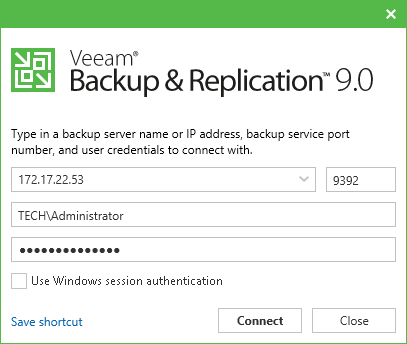
Requirements and Limitations for Remote Console
The machine on which you install the Veeam Backup & Replication console must meet the following requirements:
- The remote console can be installed on a Microsoft Windows machine (physical or virtual).
- If you install the console remotely, you can deploy it outside NAT. However, the backup server must be behind NAT. The opposite type of deployment is not supported: if the backup server is deployed outside NAT and the remote console is deployed behind NAT, you will not be able to connect to the backup server.
The Veeam Backup & Replication console has the following limitations:
- You cannot perform restore from the configuration backup via the remote console.
- The machines on which the remote console is installed are not added to the list of managed servers automatically. For this reason, you cannot perform some operations, for example, import backup files that reside on the remote console machine or assign roles of backup infrastructure components to this machine. To perform these operations, you must add the remote console machine as a managed server to Veeam Backup & Replication. For more information, see Managing Servers.
Related Topics