 This is an archive version of the document. To get the most up-to-date information, see the current version.
This is an archive version of the document. To get the most up-to-date information, see the current version.Backup Copy Job
The backup copy job is a separate task that needs to be set apart from the backup job.
The aim of the backup copy job is to copy a VM restore point from the source backup repository to the target backup repository. Every backup copy job creates its own folder on the target backup repository and stores to it all copied restore points. The folder has the same name as the backup copy job.
The backup copy job runs continuously and has several phases:
- Idle state. For the most time, the backup copy job remains in the idle state, waiting for a new restore point to appear on the source backup repository.
- Synchronization process. The synchronization phase starts at a specific time interval. You can define any interval needed in minutes, in hours, in days.
At the beginning of a new interval, Veeam Backup & Replication checks if a new restore point is available on the source backup repository:
- If a new restore point is found, the backup copy job starts the synchronization process and copies the latest VM restore point from the source backup repository to the target backup repository.
- If a new restore point is not found or is locked by the source backup job, the backup copy job is back to the idle state.
- Transform operations. After the backup copying task or at the end of the synchronization interval, Veeam Backup & Replication can perform a number of additional transform operations on the target backup repository. Transform operations include three tasks:
- Transforming a backup chain. When a new VM restore point is copied to the target backup repository, Veeam Backup & Replication checks the retention policy settings for the backup copy job. If the limit in restore points is exceeded, Veeam Backup & Replication transforms the backup chain to make room for a new restore point. For more information, see Retention Policy for Backup Copy Jobs.
After the transform process, Veeam Backup & Replication can perform additional operations: remove data for deleted VMs from the backup chain and compact a full backup file. - Removing deleted VMs from restore points. In the backup copy job settings, you can select to maintain retention policy for deleted VMs. In this case, Veeam Backup & Replication will check the list of VMs included in the job and remove data for deleted VMs from the backup chain on the target backup repository. For more information, see Specifying Advanced Settings.
- Compacting a full backup file. In the backup copy job settings, you can select to periodically compact a full backup file to reduce its size and increase the speed of read and write operations. For more information, see Compacting Full Backup File.
- Post-job activities. In the properties of the backup copy job, you can select to perform post-job activities, such as execution of custom scripts or sending job results by email. Post-job activities are performed after all transform operations are completed.
The synchronization process and transform operations make up a separate session of the backup copy job.
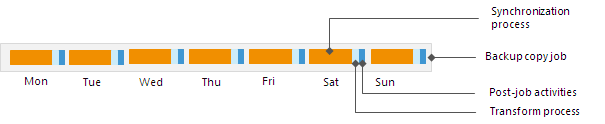
Disabling Backup Copy Job
A backup copy job can be disabled for some time. The disabled backup copy job does not monitor source backup repositories and does not copy restore points to the target backup repository.
The instance of the disabled backup copy job still remains in the configuration database and in the product console. You can enable the disable job at any time.
Related Topics