 This is an archive version of the document. To get the most up-to-date information, see the current version.
This is an archive version of the document. To get the most up-to-date information, see the current version.Off-Host Backup
In the off-host backup mode, backup processing is shifted from the source Hyper-V host to a dedicated machine – an off-host backup proxy. The off-host backup proxy acts as a “data mover”– the Veeam Data Mover Service running on it retrieves VM data from the source datastore, processes it and transfers to the destination. This type of backup does not impose load on the Hyper-V host — while resource intensive backup operations are performed on the off-host backup proxy, production hosts remain unaffected. For more information, see Off-Host Backup Proxy.
To perform off-host backup, Veeam Backup & Replication uses transportable shadow copies. The transportable shadow copy technology enables you to create a snapshot of a data volume on one server and import, or mount, it onto another server within the same subsystem (SAN) for backup and other purposes. The transport process is accomplished in a few minutes, regardless of the amount of the data. The process is performed at the SAN storage layer so it does not impact the host CPU usage or network performance. For more information, see http://technet.microsoft.com/en-us/library/ee923636(v=ws.10).aspx.
To be able to perform off-host backup, you must meet the following requirements:
- You must configure an off-host backup proxy. The role of an off-host backup proxy can be assigned only to a physical Microsoft Windows 2008 Server R2 machine with the Hyper-V role enabled, Microsoft Windows Server 2012 machine with the Hyper-V role enabled or Microsoft Windows Server 2012 R2 machine with the Hyper-V role enabled.
Note that the version of the Hyper-V host and off-host backup proxy must coincide. For example, if you use a Microsoft Windows 2008 Server R2 machine with the Hyper-V role enabled as a Hyper-V host, you should deploy the off-host backup proxy on a Microsoft Windows 2008 Server R2 machine with the Hyper-V role enabled.
For evaluation and testing purposes, you can assign the off-host backup proxy role to a VM. To do this, you must enable the Hyper-V role on this VM (use nested virtualization). However, it is not recommended that you use such off-host backup proxies in the production environment. For more information, see https://www.veeam.com/blog/nesting-hyper-v-with-vmware-workstation-8-and-esxi-5.html or http://blogs.technet.com/b/gbanin/archive/2013/06/26/how-to-install-hyper-v-on-a-virtual-machine-in-hyper-v.aspx.
- In the properties of a backup or replication job, the off-host backup method must be selected. If necessary, you can point the job to a specific proxy. For more information, see Configuring Advanced Options for Off-Host Backup Proxies.
- The source Hyper-V host and the off-host backup proxy must be connected (through a SAN configuration) to the shared storage.
- To create and manage volume shadow copies on the shared storage, you must install and properly configure a VSS hardware provider that supports transportable shadow copies on the off-host proxy and Hyper-V host. Typically, when configuring a VSS hardware provider, you need to specify a server controlling the LUN and disk array credentials to provide access to the array.
The VSS hardware provider is usually distributed as a part of client components supplied by the storage vendor. Any VSS hardware provider certified by Microsoft is supported. Note that some storage vendors may require additional software and licensing to be able to work with transportable shadow copies.
- If you back up VMs whose disks reside on a CSV with Data Deduplication enabled, make sure that you use a Microsoft Windows 2012 R2 machine as an off-host backup proxy and enable the Data Deduplication option on this off-host backup proxy. Otherwise, off-host backup will fail.
The off-host backup process includes the following steps:
- Veeam Backup & Replication triggers a snapshot of the necessary volume on the production Hyper-V host.
- The created snapshot is split from the production Hyper-V server and mounted to the off-host backup proxy.
- The Veeam Data Mover Service running on a backup proxy uses the mounted volume snapshot to retrieve VM data; the VM data is processed on the proxy server and copied to the destination.
- Once the backup process is complete, the snapshot is dismounted from the off-host backup proxy and deleted on the SAN.
|
If you plan to perform off-host backup for a Hyper-V cluster with CSV, make sure you deploy an off-host backup proxy on a host that is NOT a part of a Hyper-V cluster. |
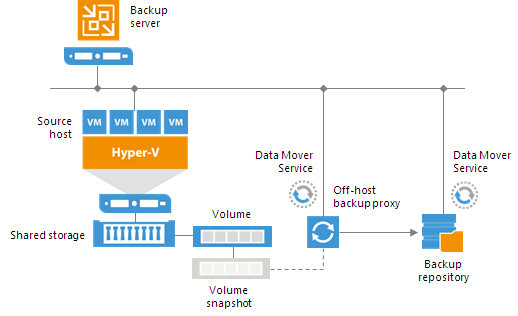
Helpful Resources
- List of tested VSS hardware providers for DPM: http://technet.microsoft.com/library/hh146886.aspx.
- Links to resources and documentation from some of storage vendors:
- EMC (Clarion and Symmetrix): https://support.emc.com/downloads/.
- DELL PowerVault: http://www.dell.com/downloads/global/products/pvaul/en/hyperv_data_protection_guide_on_%20dell_powervault_md_series.pdf. The VSS hardware provider for Dell PowerVault can be found on the Resource CD.
- DELL Equal Logic: http://www.equallogic.com/partnerships/default.aspx?id=6467 and http://www.equallogic.com/support/default.aspx. The VSS hardware provider is a part of Host Integration Tool (HIT/Microsoft). To access this page, logon is required.
- HPE Support Center: http://h20565.www2.hp.com/portal/site/hpsc/public/.
- Nimble storage: https://infosight.nimblestorage.com/InfoSight/login#software/Integration+Kits/Windows+Toolkit+(NWT). To access this page, logon is required.
- NetApp: http://mysupport.netapp.com/NOW/cgi-bin/software/?product=SnapDrive&platform=Windows. The NetApp Hardware VSS provider is included in SnapDrive. To access this page, logon is required.
To get detailed information, contact your storage vendor.