 This is an archive version of the document. To get the most up-to-date information, see the current version.
This is an archive version of the document. To get the most up-to-date information, see the current version.Tape Parallel Processing
If your tape library has multiple drives, you can use drives simultaneously for writing data to tape. This option is useful if you have a lot of tape jobs running at the same time or you have a lot of data that must be written to tape in a limited backup window.
Tape parallel processing is enabled on the Options step of the Media Pool wizard. In the media pool settings, you can set the maximum number of drives that the media pool can use simultaneously.
|
You cannot enable parallel processing for GFS media pools. |
To process the tape data parallely, you can split the data across drives in 2 ways:
Processing Tape Jobs Simultaneously
When you process tape jobs parallely, the media pool assigns a drive to each running tape job. The media pool can use the predefined maximum number of drives and process the equal number of tape jobs simultaneously. For example, if you set 3 drives as the maximum, you can process up to 3 tape jobs at the same time. If you have more jobs running at the same time, they are queued. When one of the jobs finishes and releases its drive, the first queued job takes the drive.
This option is available for backup to tape and file to tape jobs.
For example:
- You set the maximum number of drives to 3.
- 4 tape jobs start at the same time.
The tape jobs start, and 3 of them occupy 3 drives to write data to tape. The Tape job D is queued and waits. When one of the jobs finishes and releases its drive, the Tape job D takes the drive and starts writing data.
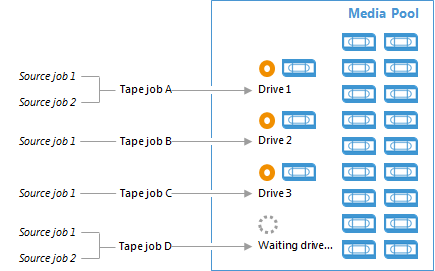
Processing Backup Chains Simultaneously
When you select processing backup chains paralelly, the media pool processes jobs that are added to the tape job as sources. If the source jobs produce per-VM backups, the media pool splits the tape jobs into per-VM backup chains. For more information about per-VM backup files, see Storage Compatibility Settings.
This option is available for backup to tape jobs only.
For example:
- You set the maximum number of drives to 3.
- Tape job A has 4 sources.
Tape job A starts, and occupies 3 drives to process 3 source jobs. The fourth source job is queued and waits. When one of the drives is released, the fourth source takes the drive and starts writing data.
If another tape job starts, it will be queued and wait until Tape job A finishes.
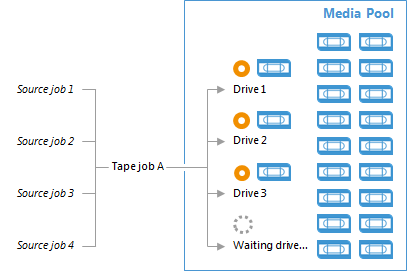
If a tape job has only 1 source, it is processed as 1 source.
For example:
- You set the maximum number of drives to 3.
- Tape job A has 1 source; Tape job B has 3 sources. The jobs starts at the same time.
Tape job A occupies 1 drive. Tape job B occupies 2 other available drives and processes 2 sources. The first drive that is released, including Drive 1, will be used by third source of the Tape job B.
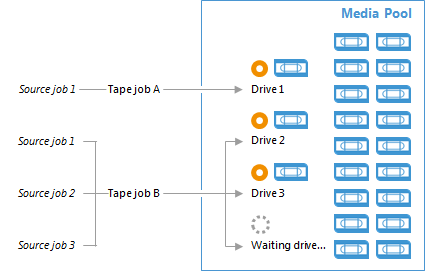
|
If the media pool is configured to fail over to another library in case all tape drives are busy, only tape jobs can use drives of the next library. You cannot split source backup chains within one job across libraries. For more information about library failover, see Tape Library Failover. |