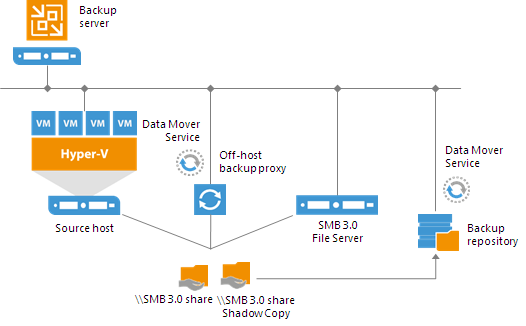This is an archive version of the document. To get the most up-to-date information, see the current version.
This is an archive version of the document. To get the most up-to-date information, see the current version.Off-Host Backup
In general, the main concept of off-host backup for VMs on SMB3 shares is similar to off-host backup of VMs on local storage or CSV. During off-host backup, the Hyper-V VSS processing operations are shifted from the source Hyper-V host to a dedicated machine — off-host backup proxy. The Veeam Data Mover Service is deployed on the off-host backup proxy, instead of the source Hyper-V host.
To be able to perform off-host backup, you must meet the following requirements:
- You must configure an off-host backup proxy. The role of an off-host backup proxy can be assigned only to a physical Microsoft Windows 2008 Server R2 machine with the Hyper-V role enabled, Microsoft Windows 2012 machine with the Hyper-V role enabled or Microsoft Windows 2012 R2 machine with the Hyper-V role enabled.
For evaluation and testing purposes, you can assign the off-host backup proxy role to a VM. To do this, you must enable the Hyper-V role on this VM (use nested virtualization). However, it is not recommended that you use such off-host backup proxies in the production environment. For more information, see https://www.veeam.com/blog/nesting-hyper-v-with-vmware-workstation-8-and-esxi-5.html or http://blogs.technet.com/b/gbanin/archive/2013/06/26/how-to-install-hyper-v-on-a-virtual-machine-in-hyper-v.aspx.
- In the properties of a backup or replication job, you must select the off-host backup method. If necessary, you can assign the job to a specific proxy. For more information, see Configuring Advanced Options for Off-Host Backup Proxies.
- The Local System account of the off-host backup proxy must have full access permissions on the SMB3 file share.
- The off-host backup proxy should be located in the same domain where the SMB3 server resides. Alternatively, the domain where the SMB3 server resides should be trusted by the domain in which the off-host backup proxy is located.
The off-host backup process includes the following steps:
- Veeam Backup & Replication triggers a shadow copy of the necessary file share. Microsoft VSS components invoked on the Hyper-V host and SMB3 server create a shadow copy of the volume on which the requested file share is located and expose the shadow copy as a file share on the SMB3 server.
- The Veeam Data Mover Service on the off-host backup proxy accesses the shadow copy on the SMB3 server. It retrieves VM data from the shadow copy, processes the VM data and copies it to the destination.
- Once the backup process is complete, the shadow copy is deleted.