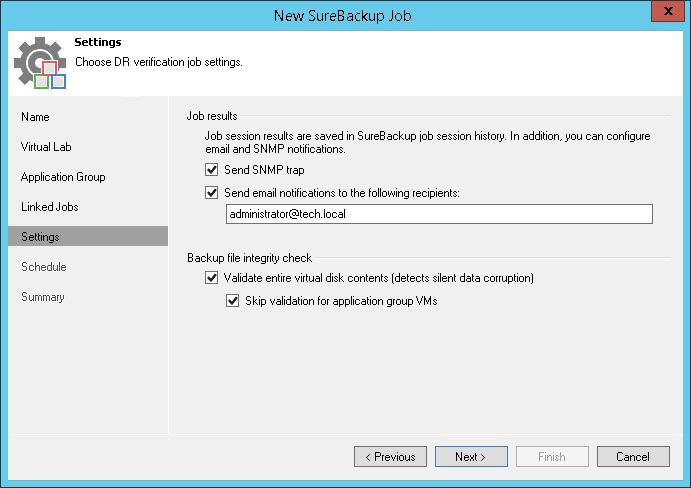This is an archive version of the document. To get the most up-to-date information, see the current version.
This is an archive version of the document. To get the most up-to-date information, see the current version.Step 7. Specify Additional Job Settings
In this article
On the Settings step of the wizard, specify additional settings for the SureBackup job:
- If you want to receive SNMP traps, select the Send SNMP trap check box.
SNMP traps will be sent only if you configure global SNMP settings in Veeam Backup & Replication and on recipient’s computer. For more information, see Specifying SNMP Settings.
- If you want to receive notifications by email, select the Send email notifications to the following recipients check box. In the field below, specify recipient’s email address. You can enter several addresses separated by a semicolon.
Email notifications will be sent only if you configure global email notification settings in Veeam Backup & Replication. For more information, see Specifying Email Notification Settings.
- If you want to validate the backup file with a CRC check and make sure that the file is not corrupted, select the Validate entire virtual disk contents check box. You can optionally exclude VMs being a part of the application group from this test. To do this, select the Skip validation for application group VMs check box. For more information, see Recovery Verification Tests.
|
If you enable the Keep the application group running after the job completes option at the Application Group step of the wizard, the Skip validation for application group VMs option will be automatically enabled. |