 This is an archive version of the document. To get the most up-to-date information, see the current version.
This is an archive version of the document. To get the most up-to-date information, see the current version.Backup Process
For backup and replication of VMs that reside on SMB3 shares, Veeam Backup & Replication uses a native Hyper-V approach leveraging the Microsoft VSS framework. Veeam Backup & Replication acts as a VSS requestor: it communicates with the VSS framework and triggers a shadow copy of the necessary file share. The Microsoft VSS components create a file share shadow copy and present it to Veeam Backup & Replication, which uses the shadow copy for backup.
To properly quiesce VMs on SMB3 shares, Hyper-V uses three VSS frameworks. These frameworks work at the level of the Hyper-V host and at the level of the SMB3 file server and communicate with each other:
- VSS framework on the Hyper-V host (Hyper-V Host VSS). When Veeam Backup & Replication starts the backup process, it communicates directly with the VSS framework on the Hyper-V host where the VM is registered. The Hyper-V host VSS Service initiates creation of the file share shadow copy, freezes VM application writes and passes the request for shadow copy to the VSS for SMB File Shares framework. After the shadow copy is created, the Hyper-V host VSS Service returns a path to the shadow copy to Veeam Backup & Replication.
- VSS for SMB File Shares. This framework is Microsoft’s extension to its VSS framework. VSS for SMB File Shares provides application-consistent shadow copies of VMs on SMB3 network shares. To work with shadow copies of file shares, VSS for SMB File Shares uses two components:
- File Share Shadow Copy Provider is a VSS provider for SMB3. The File Share Shadow Copy Provider is invoked on the Hyper-V host where the VM is registered. The provider uses VSS APIs to interact with the VSS requestor, File Share Shadow Copy Agent, and request creation of file shares shadow copies.
- File Share Shadow Copy Agent is a VSS requestor for SMB3. The File Share Shadow Copy Agent is invoked on the SMB3 file server. The agent interacts with the local VSS framework on the SMB3 file server to create a shadow copy of the requested file share.
- Local VSS framework on the SMB3 file server. This framework is responsible creating a shadow copy of the volume on which the file share is located and exposing the shadow copy as a file share on the SMB3 server.
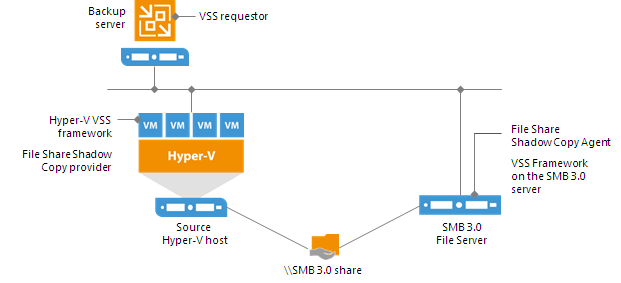
Backup of VMs on SMB3 shares includes the following steps:
- Veeam Backup & Replication interacts with the Hyper-V host VSS Service and requests a shadow copy of the necessary file share.
- The Hyper-V host VSS Service sends a request to prepare a shadow copy to the Hyper-V host VSS Writer. The Hyper-V host VSS Writer flushes buffers and holds application writes on VMs.
- The Hyper-V host VSS Service sends a request for shadow copy creation to the File Share Shadow Copy Provider invoked on the Hyper-V host.
- The File Share Shadow Copy Provider relays the request to the File Share Shadow Copy Agent invoked on the SMB3 file server hosting the necessary file share.
- The File Share Shadow Copy Agent triggers a request for shadow copy creation to the local VSS on the SMB3 file server.
- The local VSS on the SMB3 file server uses the necessary shadow copy provider to create a shadow copy of the volume on which the necessary file share is located. The shadow copy is exposed as a file share on the SMB3 server. After that, application writes on VMs located on the original file share are resumed.
- The File Share Shadow Copy Agent returns a path to the shadow copy to the File Share Shadow Copy Provider.
- The File Share Shadow Copy Provider communicates this information to the Hyper-V host VSS Service.
- Veeam Backup & Replication retrieves information about the shadow copy properties from the Hyper-V host VSS Service.
- Veeam Backup & Replication uses the created shadow copy for backup. The Data Mover on the backup proxy (onhost or offhost) establishes a connection to the Data Mover on the Microsoft SMB3 server and reads CBT information from the Microsoft SMB3 server. The Data Mover on the backup proxy then retrieves VM data blocks from the shadow copy, compresses and deduplicates them, and passes to the Data Mover on the backup repository.
After backup is complete, the file share shadow copy is deleted.
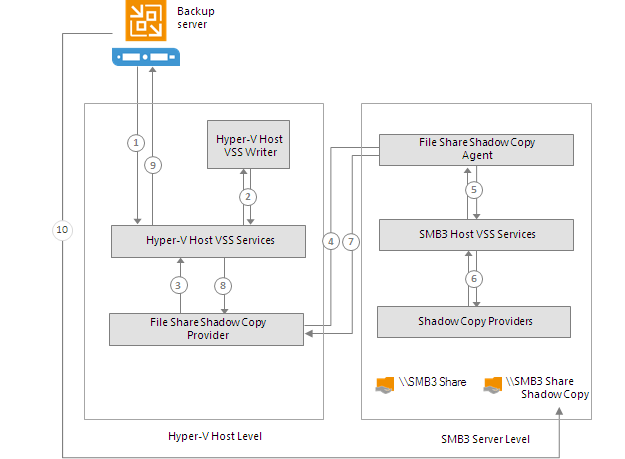
For more information, see https://msdn.microsoft.com/en-us/library/hh554852.aspx.