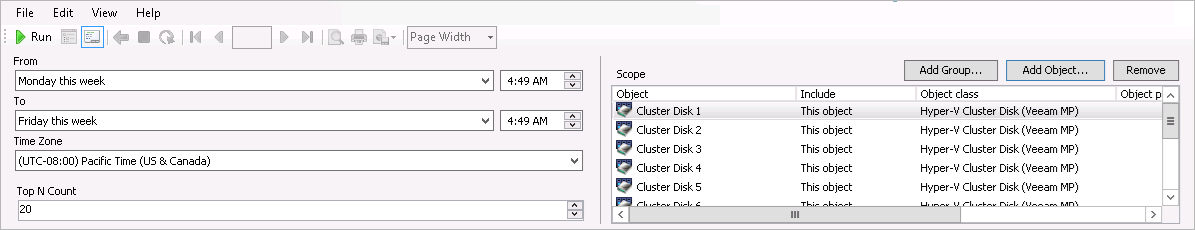Step 3. Choose Report Scope
Choose the necessary cluster disks to include in the report.
- Click Add Object. By default, the Filter Options are configured to include only Hyper-V infrastructure objects.
- In the Add Object window, click Options.
- In the Options window, click Add.
- In the Class Name search box, enter cluster disk and click Search. Select the Hyper-V Cluster Disk (Veeam MP) class in the list of search results, click Add and click OK.
- In the Options windows, click OK to apply the filter.
- In the Add Object window, click Search. The search will return a list of objects that belong to the Hyper-V Cluster Disk (Veeam MP) class. Select the necessary disks in the list, click Add and click OK.