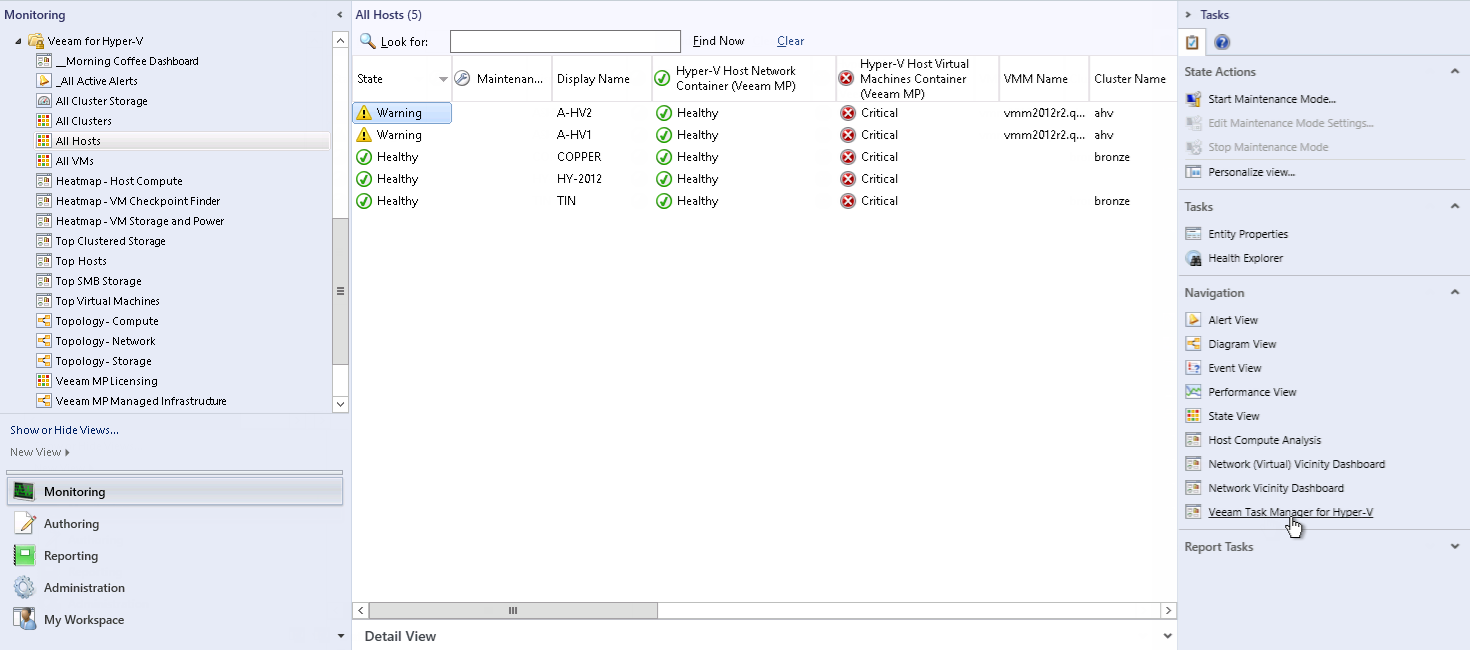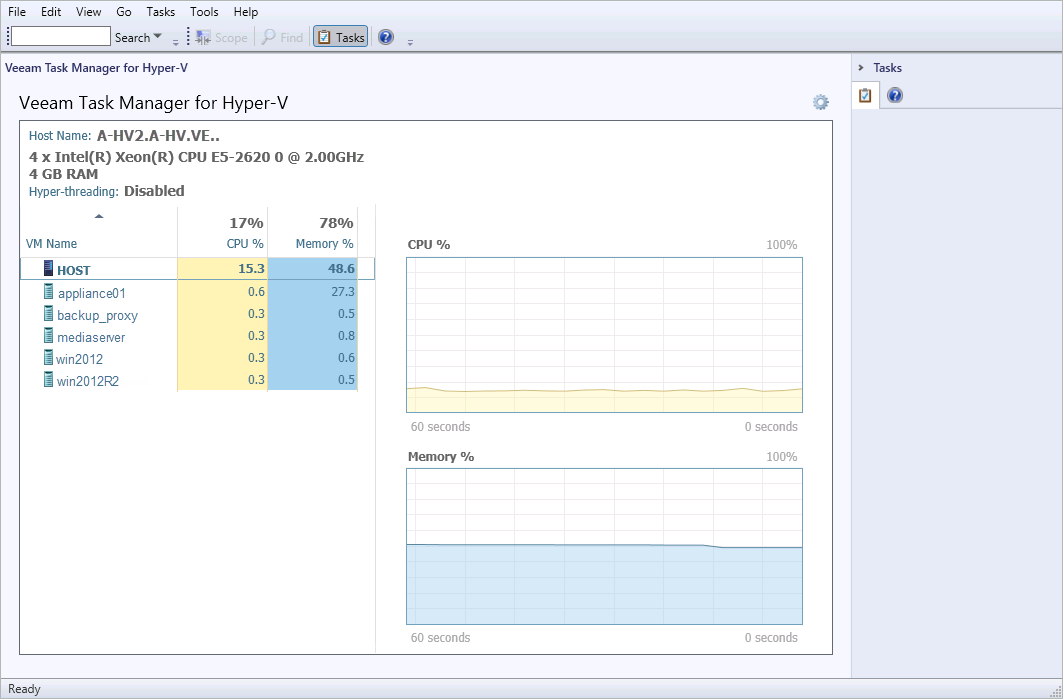Veeam Task Manager for Hyper-V
The Task Manager built-in to Windows is not useful in a Hyper-V host; because the CPU and memory usage shown there does not show which virtual machines are using those resources. Veeam Task Manager for Hyper-V solves that problem with a unique real-time view of cluster, host and VM compute resources, embedded into Operations Manager as an on-demand dashboard.
Veeam Task Manager for Hyper-V is available as an in-context widget when a Hyper-V cluster or host is selected.
Example screenshot below shows CPU and memory usage for a Hyper-V host.
Note |
The compute resources consumed by each VM are shown as a percentage of total host resources (not as percentage of resources allocated to the VM). If you run the OpsMgr console remotely, allow remote connections to Hyper-V hosts from the console. Otherwise, the Task Manager will not be able to connect to remote hosts and display performance statistics. For details, see Required Permissions. |