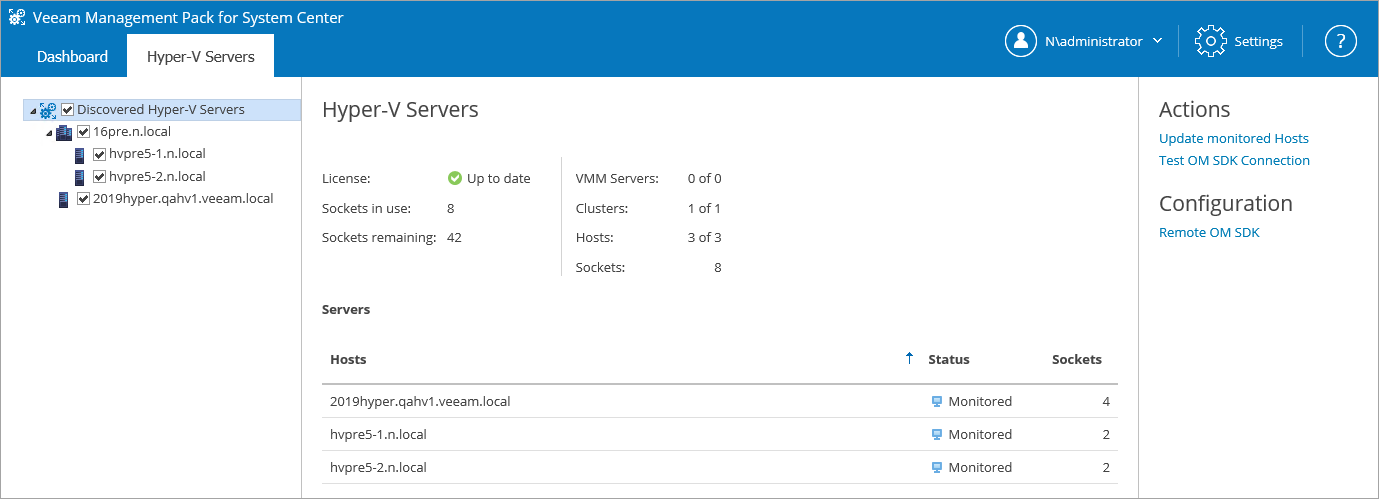Hyper-V Servers Tab
The Hyper-V Servers tab provides information on Hyper-V hosts discovered by the Veeam Management Pack. You can use this tab to disable or enable monitoring for specific hosts, discover new hosts and test OpsMgr SDK connection.
The hierarchy tree on the left shows Virtual Machine Manager Server (optional), and the list of monitored Hyper-V clusters and hosts. Select the necessary node in the tree to view details for the selected Hyper-V object.
Enabling and Disabling Monitoring
You can exclude a SCVMM Server, Hyper-V cluster or host from monitoring. Use the Discovered Hyper-V Servers hierarchy on the left to disable or enable monitoring:
- To disable monitoring, clear the check box next to the necessary object in the hierarchy.
When you exclude a host from monitoring, the unused sockets for this host will be revoked and returned to the license pool.
- To start monitoring again, select the check box next to the necessary object in the hierarchy.
Discovering new Hyper-V Hosts
After you deploy OpsMgr agents on Hyper-V hosts, the hosts are automatically discovered by the Veeam Management Pack and populated under the Discovered Hyper-V Servers tree. For details on Veeam Hyper-V discovery process, see Veeam MP for Hyper-V Discovery.
The discovery process runs with the frequency intervals specified in Appendix B. However, you can run the discovery immediately. To do that, click the Update monitored Hosts link in the Actions pane on the right.
Testing OM SDK Connection
Veeam Virtualization Extensions Service assigns licenses to hosts and enables monitoring for them. To perform these actions requires an SDK connection between the Veeam Virtualization Extensions Service and OpsMgr. If there is no SDK connection, hosts will not be discovered. To test the status of the OpsMgr SDK connection:
- Select the upper level of the Discovered Hyper-V Servers hierarchy.
- Click the Test OM SDK Connection link.
If SDK connection is unavailable:
- Check whether the System Center Data Access Service is running on the Management Server.
- Check whether the account used to run the Virtualization Extensions Service meets the requirements described in Required Permissions.
Establishing Remote OM SDK Connection
To allow Veeam MP for Hyper-V to monitor Hyper-V hosts that are not joined to the domain or the hosts that are in a domain that doesn’t trust the Operation Manager, you must install the Remote Virtualization Extensions Service on an OpsMgr Gateway Server and than establish a connection to the remote Operations Manager SDK. For more information on how to do it, see Installing on Gateway Server.