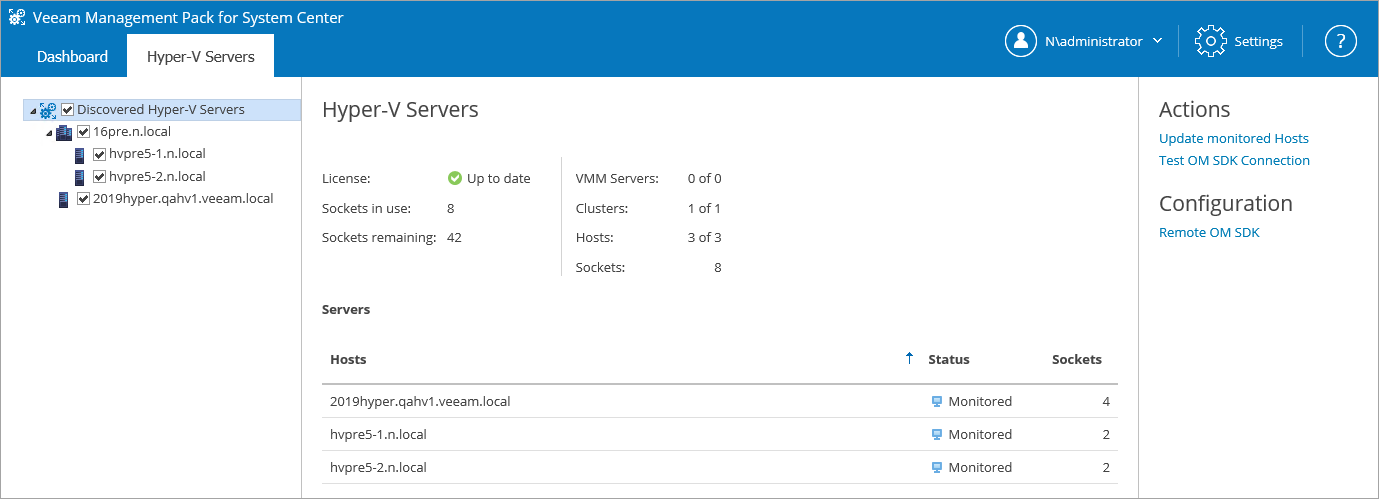Hyper-V Hosts not Discovered in OpsMgr
Symptoms
No Hyper-V hosts appear in the OpsMgr console.
Cause
Hyper-V hosts may not be visible in OpsMgr due to discovery issues, SDK connection issues or problems with the OpsMgr agent on Hyper-V hosts.
Solutions
Open the Veeam Web UI and check if hosts are displayed on the Hyper-V Servers tab. If no hosts are shown:
- Check whether there are enough licensed sockets remaining.
- Click the Update monitored Hosts link. This will force the Veeam Virtualization Extensions Service to update the list of recently discovered hosts.
- Click the Test OM SDK Connection link to check SDK connection between the Veeam Virtualization Extensions Service and OpsMgr.
If the SDK connection is unavailable, check whether the System Center Data Access Service is running on the Management Server. Also, make sure that the account used to run the Virtualization Extensions Service has the Operator or Author role assigned in OpsMgr.
- Check that Veeam MP for Hyper-Vs have been imported and discoveries are not disabled.
- Check that proxy settings are enabled for OpsMgr agents on Hyper-V hosts. For details, see Step 2. Configure OpsMgr Agent Proxy Settings.
- Restart OpsMgr service Microsoft Monitoring Agent on Hyper-V hosts to force discovery:
- In OpsMgr 2016, restart Microsoft Monitoring Agent Service