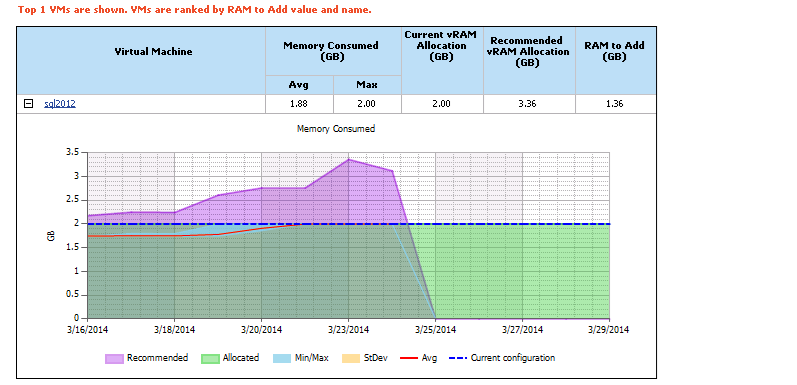Report Output
The analysis table will summarize the total savings possible by reclaiming the resources found by the report.
Note |
All recommendations are based on the current configuration. So, if a virtual machine has no current configuration (is turned off or decommissioned), it will not be included in the report. |
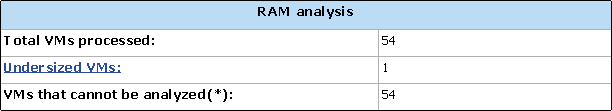
The details table will display information on top 10 VMs memory consumption: currently allocated, recommended, maximum and average memory consumption values.
In this example, only one VM is considered to be undersized. Clicking the plus sign next to the virtual machine name in the table opens the details for this virtual machine.
You can click the name of an undersized VM or the Undersized VMs link in the RAM analysis table to drill down to performance details for these VMs.
You can click the plus sign next to the Virtual Machine table to see performance details for the VMs that cannot be analyzed.