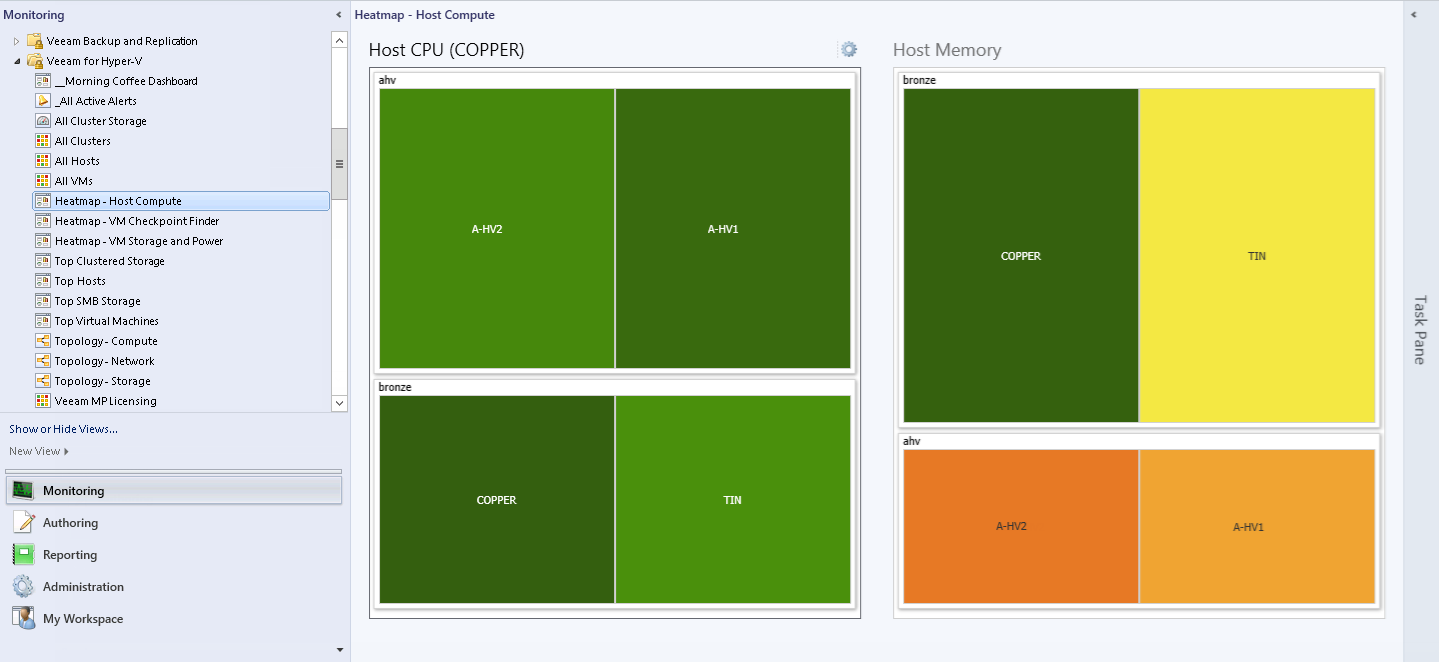Heatmap Dashboards
Heatmap dashboards compare two dimensions of performance metric values for objects and represent data as a heatmap. Heatmap objects are represented both by size of each heatmap tile, and by the color of each tile. Tiles are also grouped.
There are three heatmap dashboards available in the root Veeam for Hyper-V folder:
- Heatmap - Host Compute dashboard shows CPU and memory usage for Hyper-V hosts added to clusters.
Note |
The Host Compute heatmap does not show CPU and memory usage for standalone Hyper-V hosts. |
- Heatmap - Checkpoint Finder dashboard shows used storage space and snapshot age for virtual machines residing on clustered storage volumes.
- Heatmap - VM Storage and Power VM dashboard shows used storage space and the state of virtual machines residing on clustered storage volumes.
Two additional heatmaps are within the Storage subfolder of views:
- Heatmap - VM Checkpoint Finder (by Host) dashboard shows allocated storage space and snapshot age for virtual machines grouped by Host. This allows viewing of VMs which run only on host local storage.
- Heatmap - VM Storage and Power (by Host) dashboard shows used storage space and the state of virtual machines grouped by Host. This allows viewing of VMs which run only on host local storage.
Heatmaps are also leveraged in the in-context dashboards, available in the Navigation section of the Tasks pane of OpsMgr console when certain objects/alerts are selected:
- Select a Hyper-V Cluster to make the Cluster Compute Analysis and VM Compute Heatmaps dashboards available
- Select a Hyper-V Host to make the Host Compute Analysis dashboard available
Example screenshot below shows the heatmap for host CPU and memory usage. The size of each tile represents the available CPU or memory for each host; and the color of the tile represents the % usage of CPU or memory.
The default configuration of the heatmap widgets can be customized. For details on changing widget settings, see section Personalizing Veeam Dashboard Widgets.