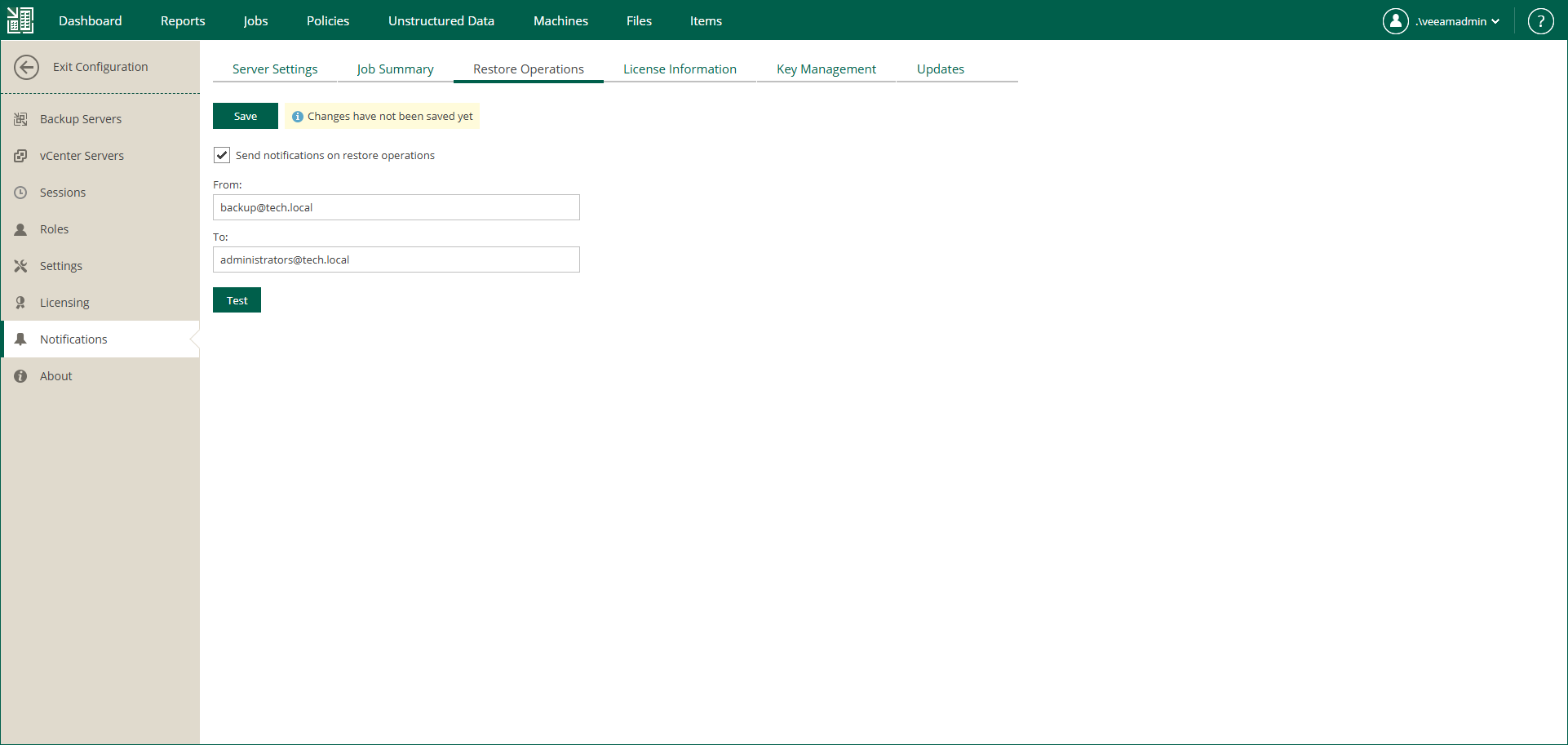Notifications on Restore Operations
You can configure Veeam Backup Enterprise Manager to send email notifications about the following recovery operations:
- Instant Recovery
- Entire VM Restore
- Guest OS file restore
- Instant File Share Recovery
- Application Item Restore
To receive notifications about performed file restore operations, do the following:
- Log in to Enterprise Manager using an administrative account.
- To open the Configuration view, click Configuration in the upper-right corner.
- Open the Notifications section on the left of the Configuration view.
- Open the Restore Operations tab.
- Select Send notifications on restore operations.
- In the From field, enter an email address of the notification sender.
- In the To field, enter an email address of the notification recipient. Use a comma to specify multiple addresses.
- Click Save.
Tip |
To verify that you have configured email settings correctly, click Test. Veeam Backup Enterprise Manager will send a test email to all specified email addresses. |