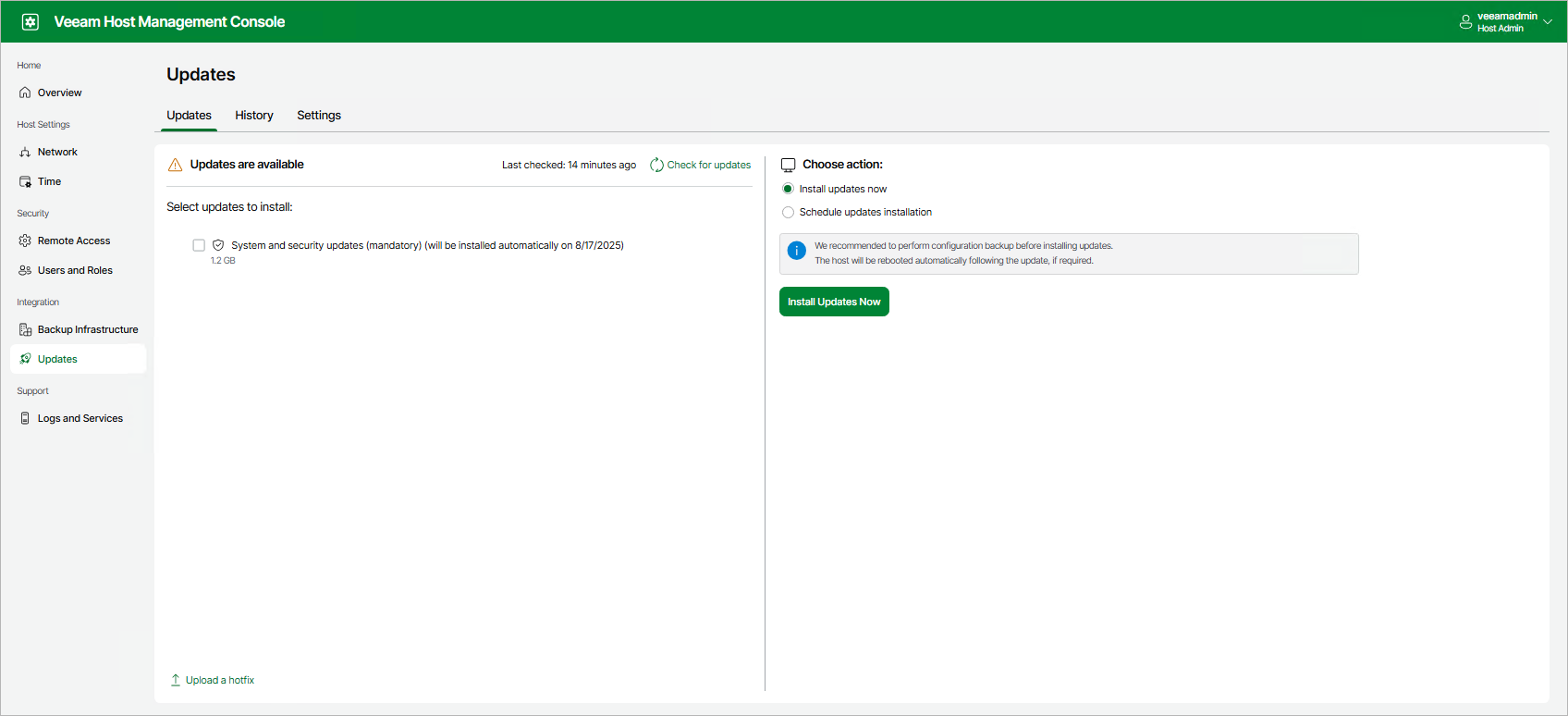Checking for Updates
Veeam Backup Enterprise Manager automatically notifies you about updates that must be installed or can be installed to enhance your experience with the product. Update notifications eliminate the risk of using out-of-date components in the backup infrastructure or missing critical updates that can have a negative impact on data protection and disaster recovery tasks.
Veeam Backup Enterprise Manager shows update notifications at the top of the window. Alternatively, you can check for updates manually.
To manually check for updates, perform the following steps:
- Log in to the Veeam Host Management console.
- In the management pane, click Updates.
- On the Updates tab, click Check for updates.
Alternatively, you can open Veeam Backup Enterprise Manager, select Configuration > About > Check for Updates.
Note |
If there are updates for Veeam Updater itself, the service automatically updates and restarts. |