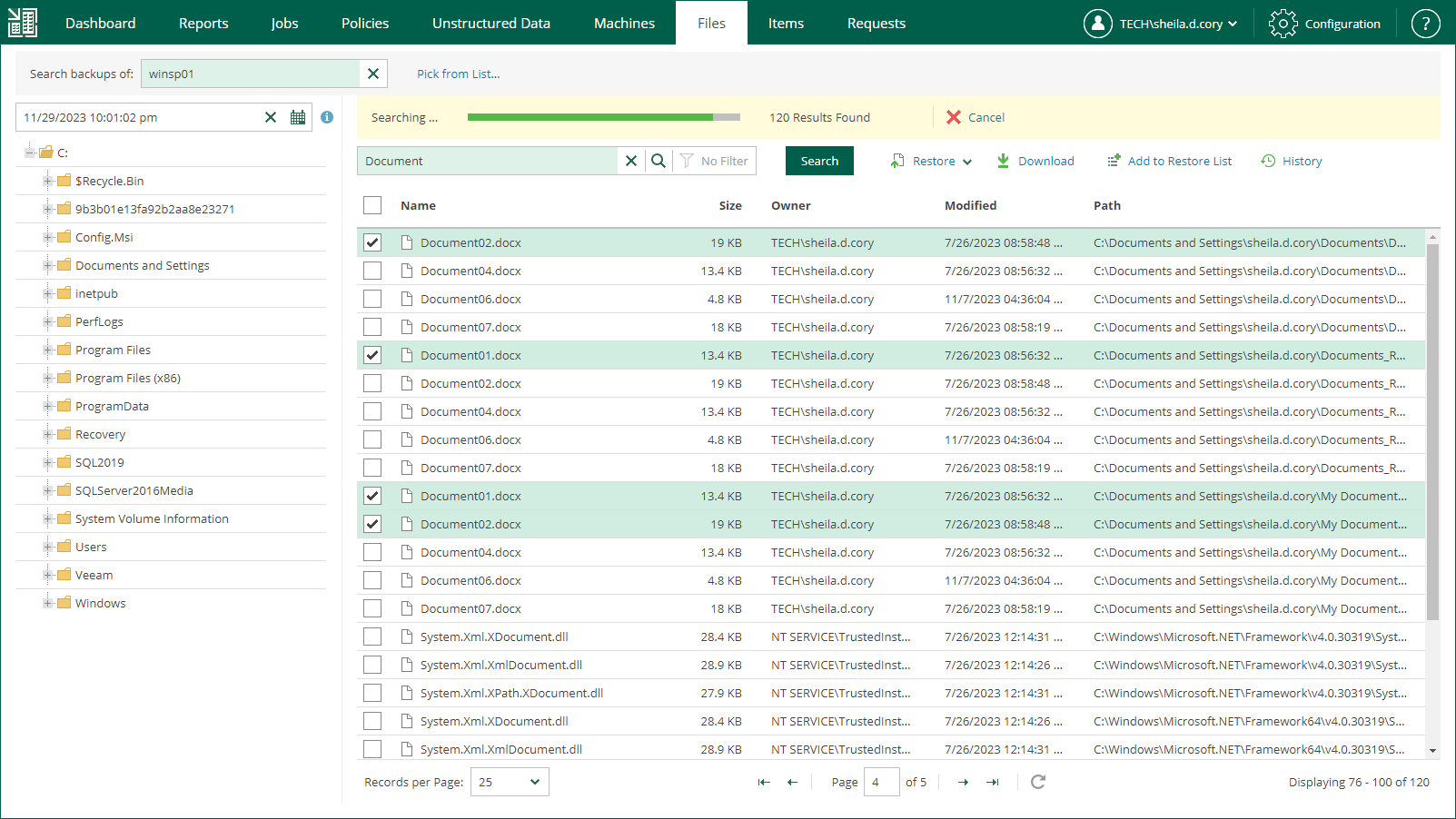Performing Simple Search
With simple search, you can search for files in a selected restore point of a selected machine backup. After you find necessary files, you can select them to perform file restore.
To perform simple search, do the following:
- Open the Files tab.
- In the Search backups of field, enter the name of a machine whose files you want to restore or click the Pick from List link and select the necessary machine in the Select Object window.
- In the search field, enter the name of the necessary file or a part of it.
- To view the search results, press [Enter] or click Search.