 This is an archive version of the document. To get the most up-to-date information, see the current version.
This is an archive version of the document. To get the most up-to-date information, see the current version.Monthly, Quarterly and Yearly Backup Cycles
Monthly, quarterly and yearly backup cycles use the same algorithms as the weekly backup cycle. When you define retention policy settings for these backup cycles, you specify how many backups you want to retain and define the week day on which the monthly, quarterly or yearly backup must be created.
Veeam Backup & Replication repeats the monthly, quarterly or yearly backup cycle until the number of backups allowed by the retention policy is exceeded. After that, Veeam Backup & Replication removes the earliest full backup from the target backup repository to make room for the most recent monthly, quarterly or yearly backup.
Concurrent Archive Full Schedule
If you schedule a monthly, quarterly or yearly full backup on the same day when the weekly full backup is scheduled, Veeam Backup & Replication will create only one archive full backup — the weekly backup. The created weekly backup will be marked at the same time as monthly, quarterly or yearly GFS backup. In the Veeam Backup & Replication console, you will see all GFS flags assigned to the backup. In the file system, however, the file will be visible as having only one GFS flag — the flag of the highest GFS tier. For example, if you schedule weekly and yearly backup on the same day, the backup file will be marked as yearly in the file system.
Minutely and Hourly Backup Copy Intervals
The following information is actual for the active full method.
If the backup copy interval is less than 1 day, Veeam Backup & Replication creates the archive full backup during the backup copy interval when the weekly full backup is scheduled. In the Veeam Backup & Replication console, the created archive backup is marked with all necessary GFS flags.
For example, you have scheduled both weekly and monthly full backups on Sunday. The backup copy interval is set to 3 hours and starts at 5:00 PM on Saturday. That is, backup copy intervals take place on Saturday at 5:00 PM, 8:00 PM, 11:00 PM, on Sunday at 2:00 AM, 5:00 AM and so on.
Before creating an archive full backup, Veeam Backup & Replication checks if the "Sunday, 12:00 AM" point in time lies within a current backup copy interval. If so, Veeam Backup & Replication creates an archive full backup. In this example, Veeam Backup & Replication will create an archive full backup during the backup copy interval "Saturday, 11:00 PM – Sunday, 2:00 AM". The created archive full backup will be marked with weekly and monthly flags.
Expected GFS Schedule for Active Full Method
If you use the active full method, mind that archive backups may not be created as you expect. For example, you configure the GFS schedule for a backup copy job in the following way:
- Weekly backups are created regularly, for example, on Sundays.
- Yearly backups are not created.
After some time passes, you change the GFS schedule and enable yearly backups for the backup copy job. You may expect that Veeam Backup & Replication marks a weekly backup, that has already been created, as a yearly one. That is, the existing archive backup will have weekly and yearly GFS flags.
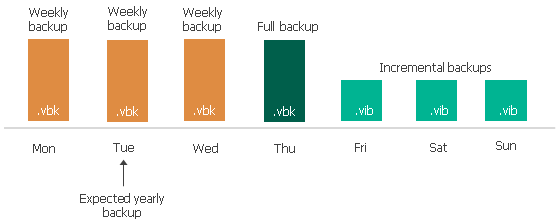
However, with the active full method, Veeam Backup & Replication never marks full backups, that have already been set aside as archive backups, with additional GFS flags. In the described situation, Veeam Backup & Replication will not mark an existing archive backup as yearly. Veeam Backup & Replication will create a yearly backup only during the next yearly cycle — in the next year.
To overcome this behavior and create a yearly backup during the current yearly cycle, you must schedule a yearly backup so that it coincides with the active backup copy chain (backup chain created during a regular backup copy cycle). In this case, Veeam Backup & Replication will assign the yearly flag when it sets a full backup aside as a yearly one. After a full backup is marked as yearly and set aside, you can change the yearly GFS schedule as required.
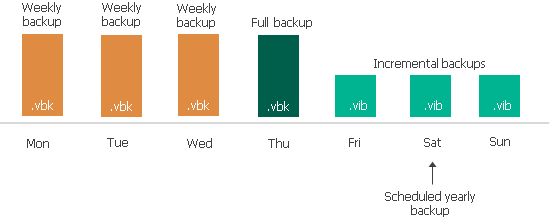
The described behavior is specific only for archived backups created with the active full method, and is applicable to all GFS cycles — monthly, quarterly and yearly.
|
Veeam Backup & Replication normally creates one archive full backup per GFS cycle. However, when you switch from active to synthetic backup method or change scheduling settings for synthetic full backups, Veeam Backup & Replication will create and keep in the backup chain two archive full backups marked with the same flag. For details, see Archive Full Backups per GFS Cycle. |
Related Topics