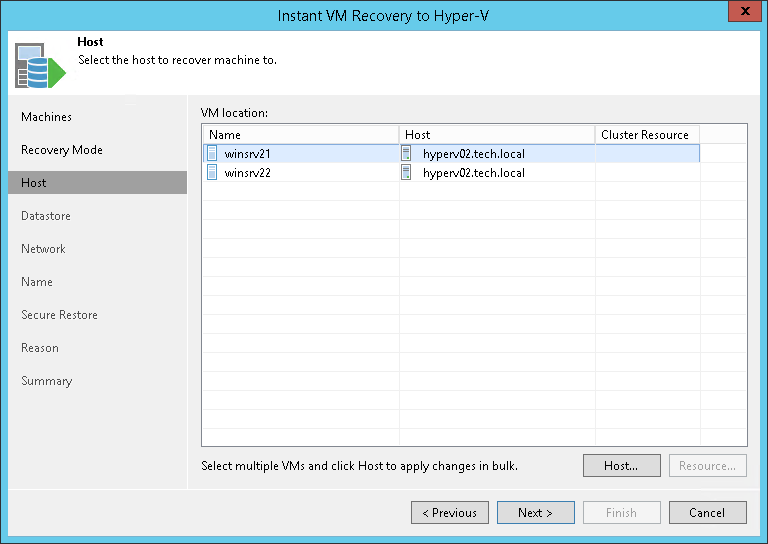This is an archive version of the document. To get the most up-to-date information, see the current version.
This is an archive version of the document. To get the most up-to-date information, see the current version.Step 5. Select Target Host
The Host step of the wizard is available if you have chosen to change the location and settings for the recovered VMs.
At the Host step of the wizard, specify a target host for the recovered VMs:
- In the VM location list, select one or more VMs and click Host.
- From the virtual environment, select a standalone or clustered host where the selected VMs must be registered.
To quickly find the necessary object, use the search field at the bottom of the Select Host window:
- Click the button on the left of the field to select the necessary type of object that should be searched for: SCVMM, Cluster or Host.
- Enter an object name or a part of it in the search field.
- Click the Start search button on the right or press [Enter].
|
You cannot restore workloads to a Microsoft Hyper-V 2008 R2 Cluster due to Microsoft's limitations. You can restore workloads to Microsoft Hyper-V 2012 Failover Cluster or Microsoft Hyper-V 2012 R2 Failover Cluster.
|