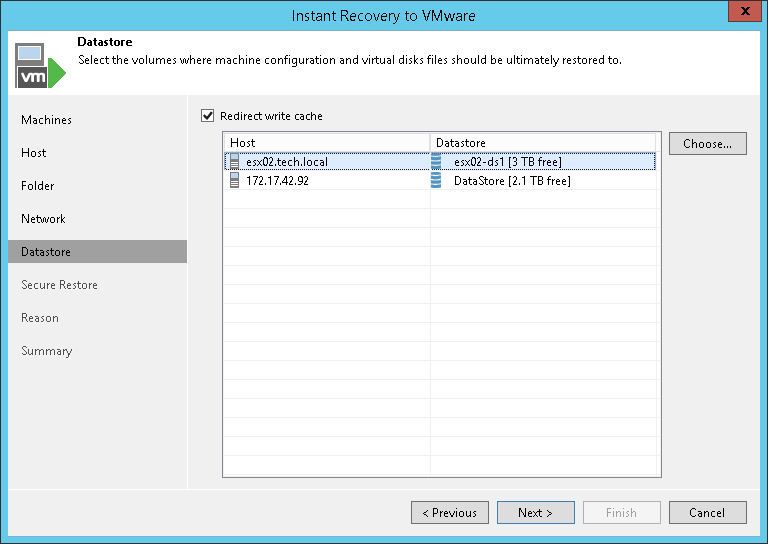This is an archive version of the document. To get the most up-to-date information, see the
current version.
Step 5. Select Destination for Virtual Disk Updates
At the Datastore step of the wizard, you can select where to store redo logs when a VM is running from a backup. Redo logs are auxiliary files used to keep changes that take place while the restored VM run.
By default, redo logs are stored on the vPower NFS server. You can store redo logs on any datastore in the virtual environment, if necessary. Redirecting redo logs improves recovery performance but makes Storage vMotion not possible for ESXi 5.5. When the recovery job finishes, Veeam Backup & Replication deletes redo logs.
To redirect redo logs:
- Select the Redirect write cache check box.
- Click Choose and select a datastore in the list.
 Important! Important!
|
Consider the following: - If you migrate workloads to the same datastore cluster that is used as the destination for redirecting virtual disk updates, you must enable the Force Veeam transport usage check box at the Transfer step of the Quick Migration wizard. Otherwise, your migrated workload may be deleted.
- If you restore workloads to the same datastore that is used as the destination for redirecting virtual disk updates, Veeam Backup & Replication uses Veeam Quick Migration instead of Storage vMotion. Such behavior prevents data loss due to a bug in VMware Storage vMotion. For more information on migration, see the Quick Migration section in the User Guide for VMware vSphere.
- If the size of restored VM disks is greater than 2 TB, you must not place redo logs on a VSAN datastore. Otherwise, Veeam Backup & Replication will fail to create a snapshot for the restored VM. For more information, see VMware Docs.
|
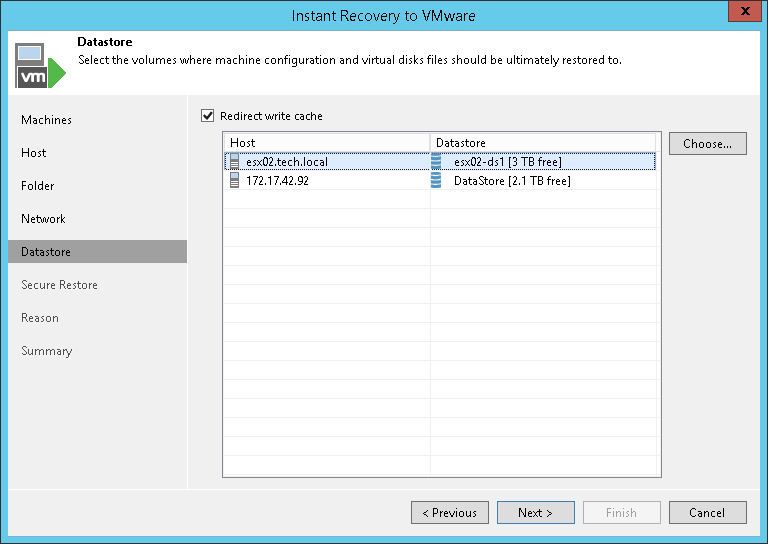
Related Topics
User Guide for VMware vSphere: Veeam vPower NFS Service
 This is an archive version of the document. To get the most up-to-date information, see the current version.
This is an archive version of the document. To get the most up-to-date information, see the current version.