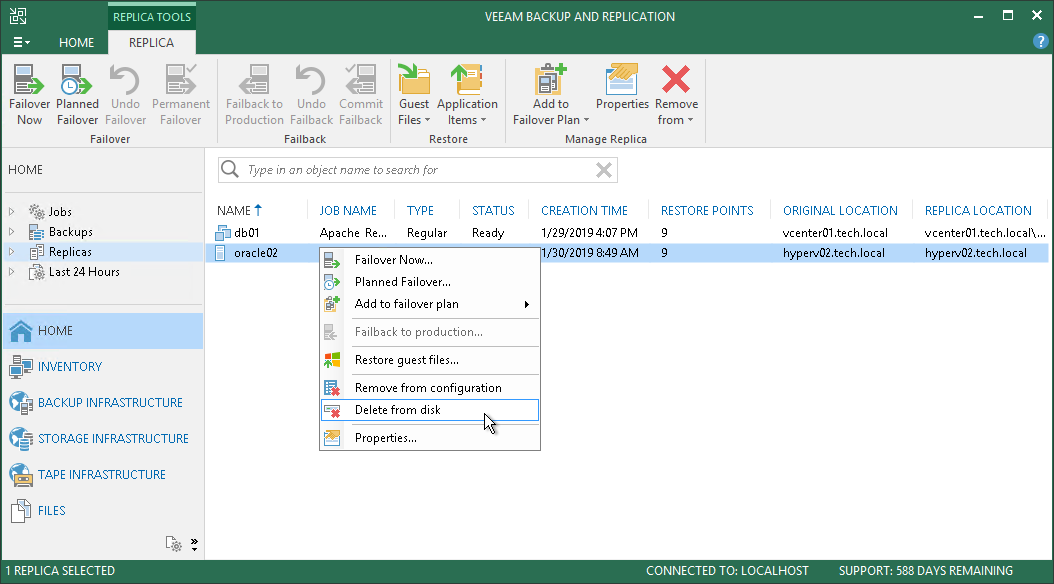This is an archive version of the document. To get the most up-to-date information, see the current version.
This is an archive version of the document. To get the most up-to-date information, see the current version.Deleting from Disk
If you want to delete records about replicas from the Veeam Backup & Replication console and configuration database and, additionally, delete replica files from the destination storage, you can use the Delete from disk operation.
Mind the following:
- Do not delete replica files from the destination storage manually. Use the Delete from disk option instead. If you delete replica files manually, subsequent replication job sessions will fail.
- The Delete from disk operation can be performed only for VM replicas in the Ready state. If the VM replica is in the Failover or Failback state, this option is disabled.
To delete replica files from disk:
- Open the Home view.
- In the inventory pane, select Replicas.
- In the working area, select the VM replica and click Remove from > Disk on the ribbon. You can also right-click the VM replica and select Delete from disk.