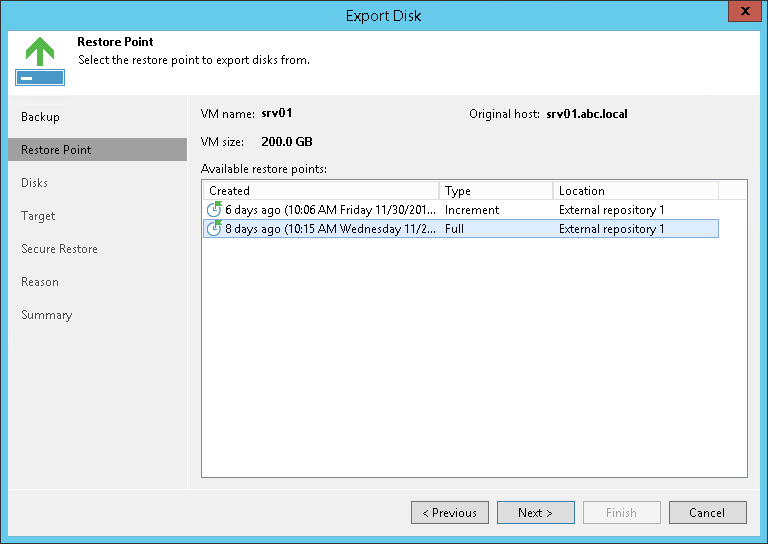This is an archive version of the document. To get the most up-to-date information, see the current version.
This is an archive version of the document. To get the most up-to-date information, see the current version.Step 3. Select Restore Point
At the Restore Point step of the wizard, select the restore point from which you want to export data.
By default, Veeam Backup & Replication uses the latest restore point. However, you can select any valid restore point to recover volumes to a specific point in time.